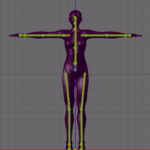This section contains a collection of workflow documents.
A Workflow is just a description of a common step by step approach for a specific task. Please feel free to suggest more workflows if you are missing one. We also appreciate your own workflows. You can add them as a comment
Section sub pages
Basic workflows
You should work through the Basic Workflows section at least once to get comfortable with how to use Avastar....
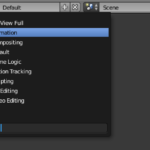
Convert to T-Pose
Convert from Any restpose to T-Pose This workflow applies to Rigs which have a restpose different from the SL restpose. Note: It is not strictly necessary to convert your rig into a T-Pose. Avastar supports binding to arbitrary poses since a while. Basically this is an on the fly conversion from any...
Clones
Purpose Sometimes you may want to modify the Avastar meshes to create slight modifications of the original SL character. to use the original as starting point for your own Model. to create static (posed but not rigged) versions of the Avastar meshes. The workflows below help you to Quickly create a ...

Attach
Purpose Attach a Mesh Model to Avastar. Main Workflow Non T-Posed Characters This is the process for attaching a human character model to Avastar that was not created in T-Pose. ...
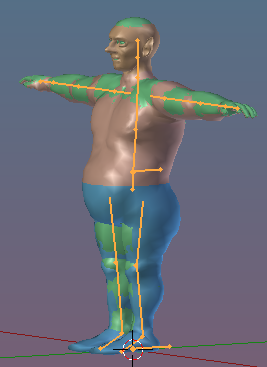
Fitted Mesh
The Workflow is briefly described in the advanced section: The Panel usage is documented in the help section: ...
Fit to Shape
Creating a fitted Mesh has become a bit easier with our new Fitting tool. This document contains a brief usage workflow. For the full documentation please read the Fitting Panel Help page. The workflow Add an Avastar and Import your Mesh We assume that you know how to create a new Avastar Dummy and ...
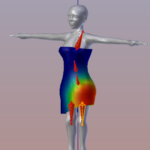
Add Avastar
Add Avastar (Reference Model) Navigate to: add -> Avastar -> Basic/Extended The Avastar character is based on the SL Avatar definition files from Linden Lab. The Avastar is fully compatible with the character from Second Life and all similar online worlds like OpenSim for example. Compatibilit...

Load Shapes
Create Avastar from Shape file...

Upload to SL
Upload rigged mesh to SL...
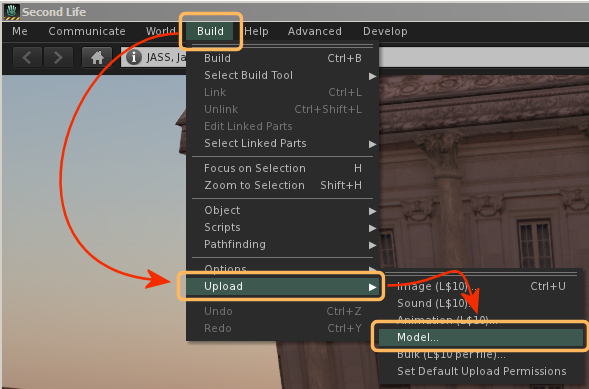
Bind Pose
Working with Bind Poses In previous Avastar releases we always needed to eventually use the T-posed Character when we were creating models and attachments with human shapes. We did so to keep compatible to the SL T-Pose rig (experts may remember the Alter to Restpose Option that we provided for th...