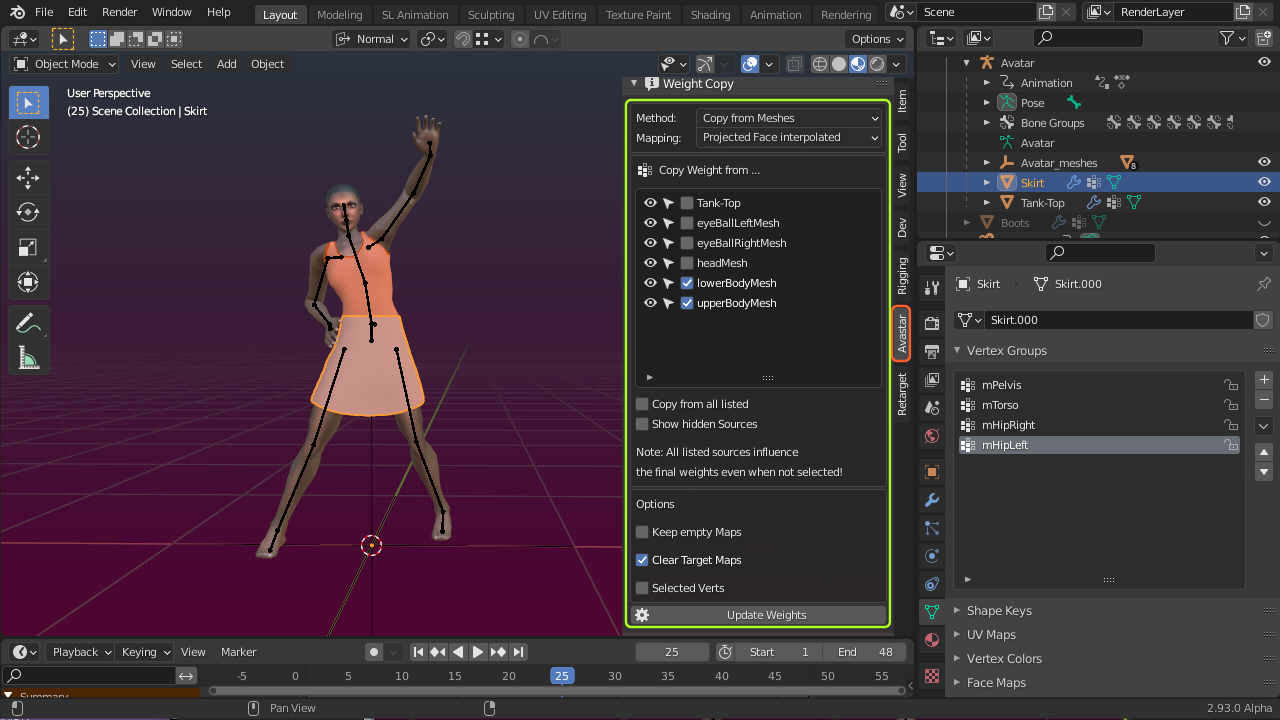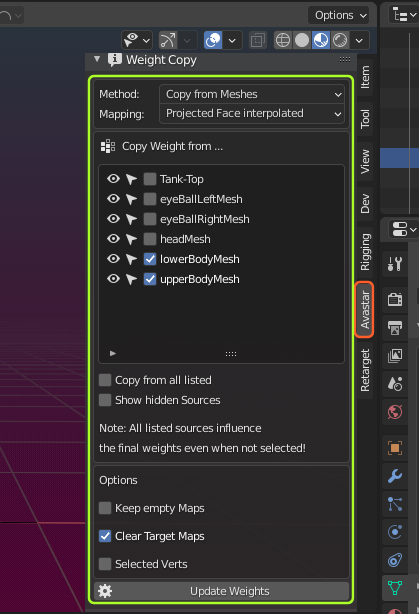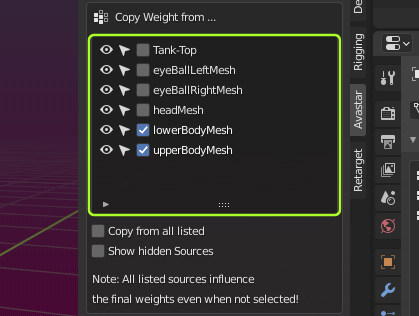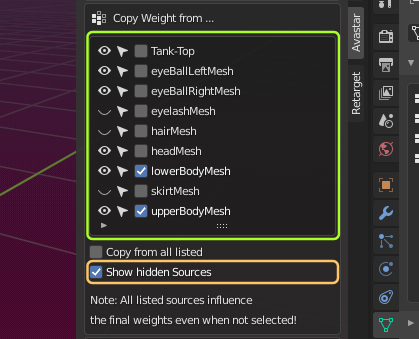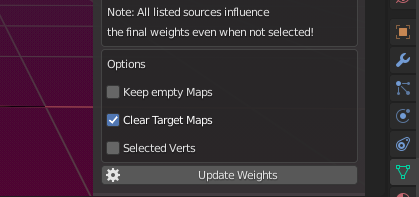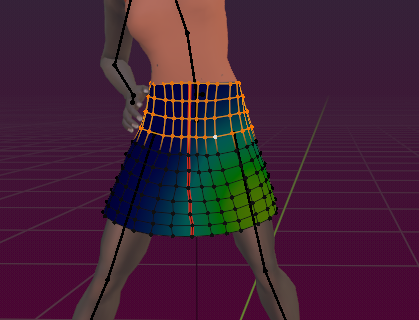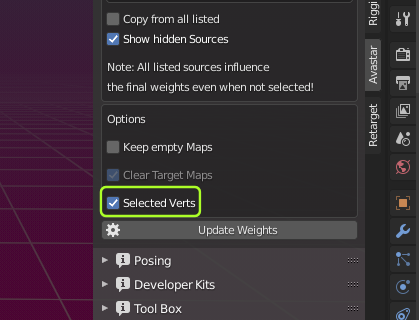The Weight Copy Mapping
The Weight Copy Tool makes use of Blender’s Transfer Weights tool. This tool supports a few different methods for how to map the source weights to the target mesh.
On top of this we have added one more transfer option Smart Face Interpolated. This is a mix of different tools which sometimes gives more pleasant results than Blender’s original tools.
Please experiment with the mappings until you find the one that matches best your situation. There is no right or wrong here. The hover tooltips may give you some hints.
Note: The Smart Face interpolated mapping is available only when you have selected experimental mode in the Workflow panel.
Copy weight from …
All recognized Weight sources are listed in the Weight Sources widget. Here you select the meshes from which your target mesh shall receive the weights.
Important: Currently only meshes can be used as weight sources when they are bound to the same Avastar Rig. You must select at least one weight source mesh before you can do a weight source copy.
Tip: You can click the eye icons to hide meshes, but then you probably want to enable the Show hidden Sources option as well (image)
Show hidden Sources
List all bound meshes for this Armature. Hidden meshes will have their eye icon turned off.
Tips:
- You can click the eye icon to toggle the Mesh visibility.
- You can click the select icon to toggle the Mesh selectivity.
Copy from all listed
Use all listed meshes regardless if they are selected or not
Mesh Copy options
You have further options to specify what exactly the generator shall create for you. See below for a more detailed description
Keep empty Maps
The generator always creates all Target maps, even if they turn out to be empty. Normally you do not want to keep empty weight maps. However this option allows you to change that at will
Clear Target maps
When enabled then the weight maps are cleared from all weights before the weight generator adds new weights to them. This is ideal when you want to renew entire weight maps.
However sometimes you want to recreate the weights only for a subset of selected vertices (see next option). In that case you may want to keep the weights of the deselected vertices unchanged. In that case you will disable this option.
Selected Verts
Generate weights only for the selected vertices. This allows you to fine control for which exact parts of your meshes weights are generated or regenerated.
Note: The Clear Target Maps is disabled when you select Selected Verts option. However, all weights are erased for the vertex selection before the weights are copied over from the other meshes.