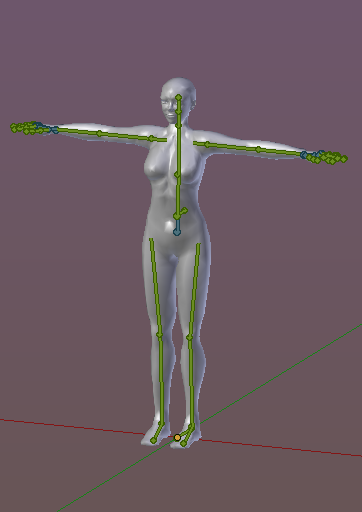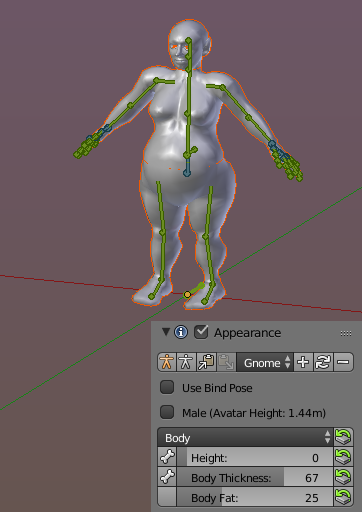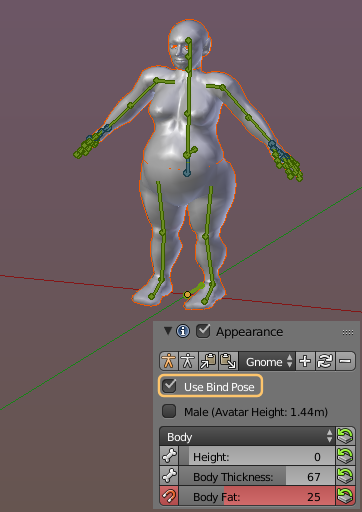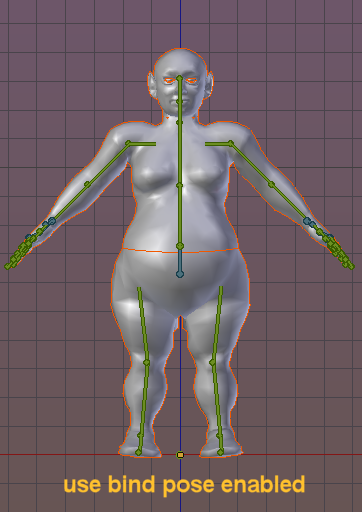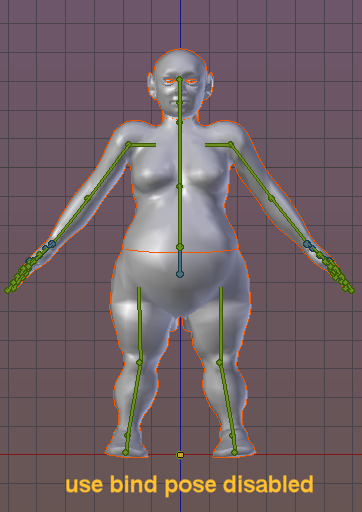Lets assume further you have used the Appearance Sliders to change the Shape of the Avastar mesh into for example into a dwarf.
And finally you posed your character into an A Pose.
Now lets say that this shall be the basis of your new Special dwarf mesh and you want:
- The Appearance slider configuration in Blender shall be kept, so that the exact same Shape that you use in Blender can also be used in SL
- The Restpose shall be exactly the A Pose that you have used for posing the character.
You use the Apply as Restpose Operator for this purpose. You find this operator in the Tool Shelf – Posing Panel – Rig Modify Tools section.
Once you have Applied your current pose as the new restpose…:
- The Meshes have been frozen and rebound, so you can modify the character
- The Rig restpose is changed to the A Pose
- The Use Bind pose has been enabled
The rig is still bound to the Appearance sliders and you can go ahead with your work as usual (modify the mesh, export it as Collada, pose it, make animations for it, etc…)
The Caveat
The Use Bind Pose option in the Appearance Sliders has some dramatic effect on the Rig:
Currently the Rig deforms a bit when you DISABLE(!) the Appearance sliders after you applied the restpose as explained above!
Note: This is a work in progress document and changes may happen.