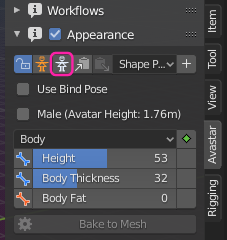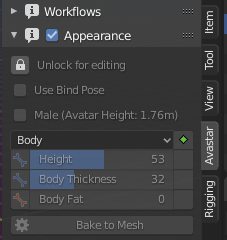If you are creating an Animesh, then you won’t do much different from creating a normal rigged mesh. The only thing you need to take care off is that you must export your mesh with a neutral restpose shape (the white stickman)
By default Avastar locks the sliders when you have selected the Neutral shape. Of course you can unlock the shape at any time.
For Newbies: Please set the White Stickman shape before you start working on your mesh. This will prevent you from getting headache later.
For Experts: It is not strictly necessary to work with the Neutral shape. Avastar can fix that during Export (Export for Animesh option). But then you loose control over how your meshes will look in SL. So, if you want to be sure that what you see in Blender will be what you get in SL, then you better work in the Neutral shape.