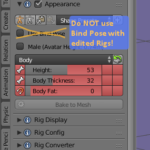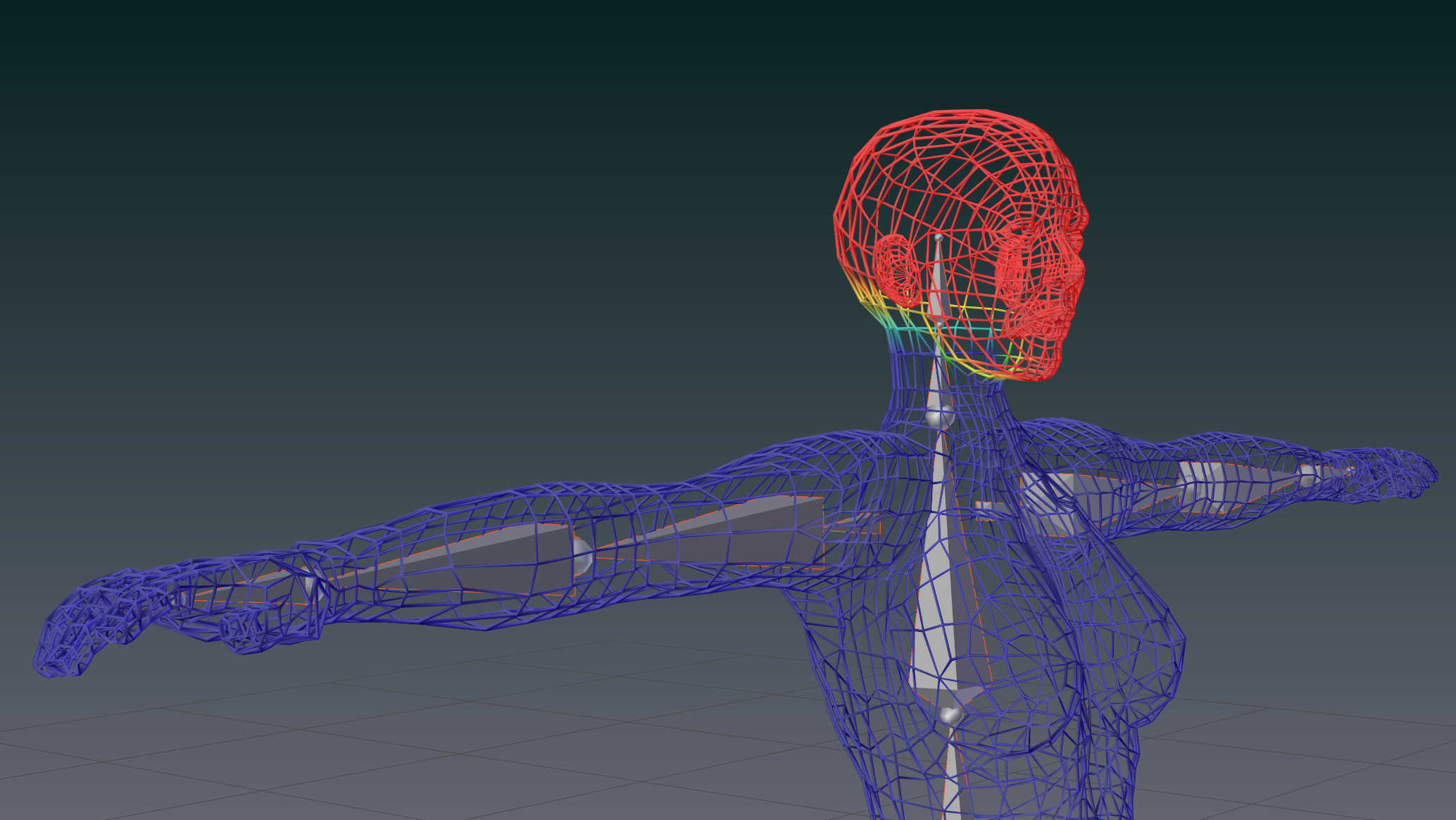This section contains a set of tutorials for getting you started with Avastar. While we tried to keep the tutorials as easy as possible, you will quickly notice that things can become rather complicated very quickly. But please do not give up, with a bit of patience this is your way to become a rocking creator.
Section sub pages
First Steps with Avastar
First Steps with Avastar...
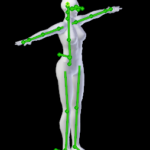
Working with SL Shapes
Working with SL Shapes Import the Shape to Blender By now the Avastar default Mesh character has been reshaped to precisely match your own mesh character. Note, that your imported character is rigged and weighted already. There is no need for any additional step. However you can still change the Ava...
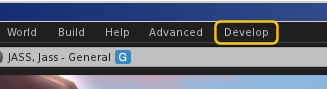
Creating attachments
Create an Attachment Warming up Please be prepared that there is a lot of experience and training involved when you work on skeletal animation (making rigged mesh for Second Life). You can compare this with learning to play the Piano. In both cases you need a bit of talent, the right tools, and a lo...
Pose a Character
Pose a character Getting started Fortunately the Avastar character is already “fully rigged and weighted”, so you are already ready for posing. Actually you are only 3 clicks away from starting your first pose: File -> Open template -> Avastar textured. Select the rig (armature) in...

My first Animation
My first Animation This document is about how to create your first Animation using Avastar. For the begin we will create a three frame animation. This is just to get you started. As your experience grows you will learn much faster ways to pose and animate your character. I assume you have already in...
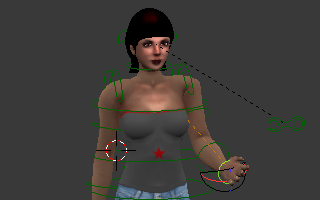
Editing Joints
Editing Joints Sometimes you want to modify the Rig itself beyond what you can do with the Shape Editing sliders. The 2 most apparent reasons for editing the rig are: The proportions of your human Mesh Model do not match to the SL Skeleton Your mesh is not human and needs a complete reordering of [&...
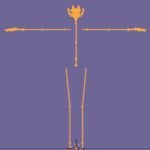
Advanced
Advanced Warning: This section contains more complicated topics which need a fairly amount of basic knowledge. Please make sure that you have a good understanding of Blender, Avastar and Secondlife before you continue from here....
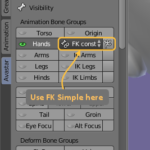
Rest&Bind Pose (Rig to Any Pose)
Rest&Bind Pose (Rig to Any Pose) Avastar-2 now has full support for arbitrary rest poses. So you no longer have to work strictly in T-Pose. You can model your characters and attachments with a better suited Rest pose (like an A pose for example) to bind your meshes and tweak the weights. Some wo...