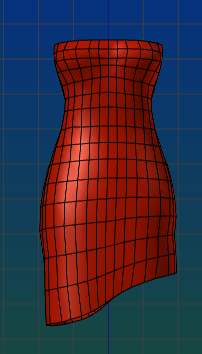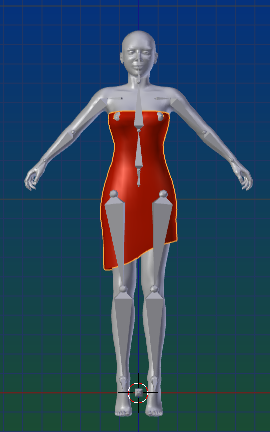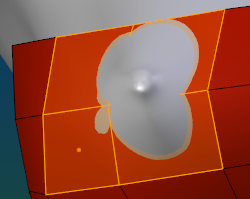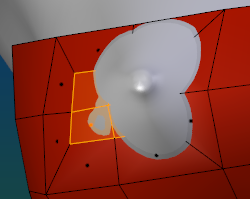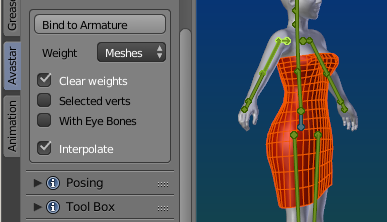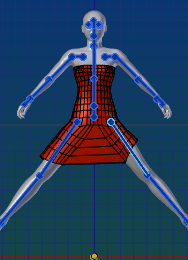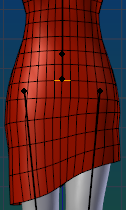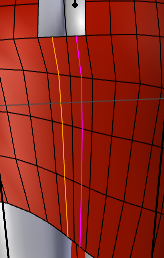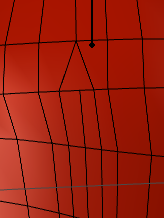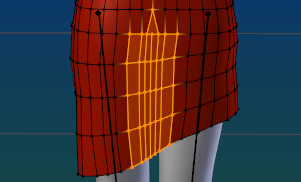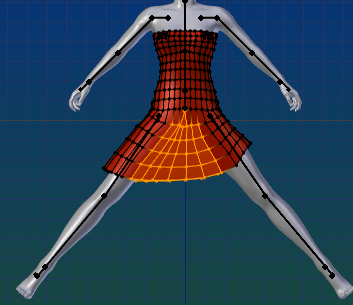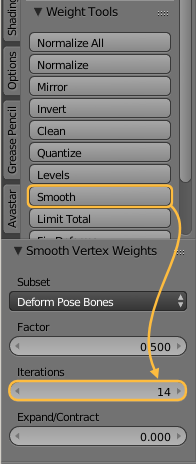Prepare Attachment for Binding
I assume you got some simple dress , skirt or whatever in your blender scene. The item does not need to be weighted!
I further assume you have configured your developer kit by using the Developer kit Manager. In this tutorial i add a Belleza Venus character to the scene.
Now your scene should contain:
- Your Mesh item.
- A copy of the Belleza Venus mesh using the Avastar Rig.
Also note that your Mesh item is not yet bound to the Rig! This episode is all about how to make this mesh ready to work with the Rig.
Add geometry
I add some more faces to the dress where it covers the nipples:
- Enable face select mode.
- Select the faces around the nipples.
- “i” (for inset) then adjust the inset size.
Please do not yet adjust the faces. We will do this in a moment (see below)
Make the upper part of the dress symmetric. This helps us later to save some editing time:
- Enable vertex select mode.
- Select the upper symmetric part of the dress (See first image below).
- open the AvastarTools box (in the tool shelf).
- Snap selected vertex pairs to their mirrored locations as shown in 2nd image below.(1)
(1) This is a blender function! You can also call it from the 3D View’s footer menu:
Mesh - Snap to Symmetry
Note: The symmetrize function does neither remove nor add vertices to the mesh. It also has an Operator redo panel where you can adjust the settings.
Adjustments
Adjust the dress to the character shape. Now you only need to adjust one side. The other side of the upper part of the dress follows automatically.
Binding
Bind the Mesh to the Armature
- Use the Weight from Meshes option to get the weights from the developer kit.
Check
Check if mesh is fit for animation
- Make sure you have the mesh selected.
- Make sure your timeline is on frame 0.
- Open the Avastar Settings panel.
- Select the Skin&Weight workflow preset.
- Select the armature.
- select all bones.
- “i” – Rotation (on frame 0).
- move timeline to frame 80.
- rotate the hips by +- 40 degree.
- select all bones.
- “i” rotation on frame 80.
Now you can modify the pose also in mesh edit mode by scrubbing the timeline!
Fix stretching
Add extra topology to fix the over stretch
- Set timeline to frame 0.
- select the dress in edit mode.
- select 2 center edges on the stomach.
- select the related edges on the back as well.
- Hide the selected edges (press ‘h’).
Add edge loops
- Use CTRL-R to add 4 edge loops like shown in the image.
- Unhide the hidden edges (press ALT-h).
- Use “k” and cut edge loops as shown in first image.
- optional: Dissolve the vertical edges in the center see 2nd image.
- Select the front and back part in mesh edit mode.
- Move on the timeline to Frame 80 to see the stretched mesh.
Smooth Weights
- open the Blender vertical Tools bar.
- Open the Blender Weight tools panel.
- Select the Smooth tool.
- then adjust the settings in the operator redo panel.
The final result will look similar to this:
Export & Enjoy
Export your mesh from Blender/Avastar
- Select the dress in Object mode.
- File – Export – Collada (Avastar).
- Select your export file name.
- Export.
Take care that the advanced option use bind pose is enabled. You need to export with this option because the Belleza kit comes in an A pose and it shoul dbe used with the bind pose option enabled (See the Developer kit manager documentation for further explanations)
Import your Mesh to SL:
- Take care that you import with Weights.
- Important: Do not import with joints!
Wear your dress together with the Belleza Body. It should fit well and work nicely with standard SL animations.