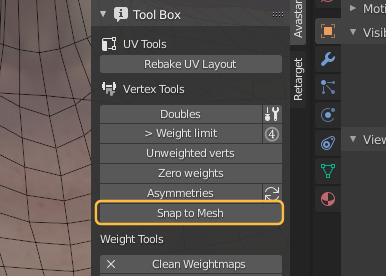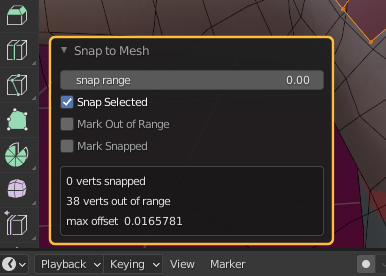This option is the small sister of the Shrinkwrap modifier. Here you first select a set of vertices in edit mode, then you call the Snap to Mesh function. This will snap your vertices to the closest vertex it can find on any other mesh.
As soon as you have called the snap to mesh operator, you continue working in the Operator Redo Panel…
The Operator Redo Panel is the main work panel for this tool. Here you can change various settings and interactively adjust your snapping:
- Snap range: the maximum distance from a vertex to a snap point if a vertex is not close to any snap point then it is marked as out of range.
- Snap Selected:You can use this tool only for finding the out of range vertices without actually snapping them
- Mark Out of Range verts: After snapping only the out of range verts are marked. This helps to quickly find those verts who could not be snapped.
- Mark snapped verts: After snapping only the verts which have been repositioned are marked.