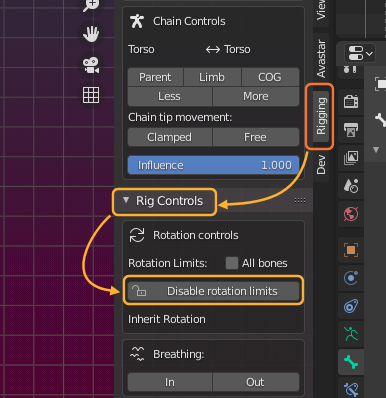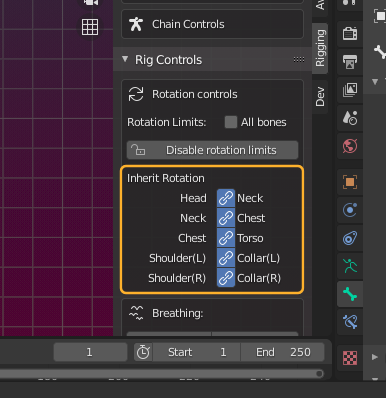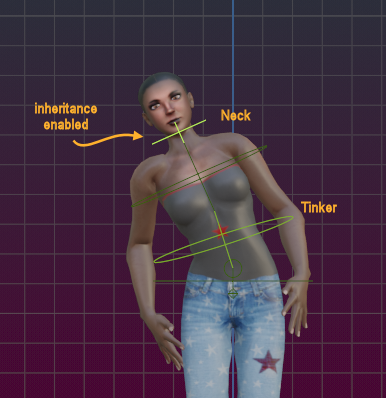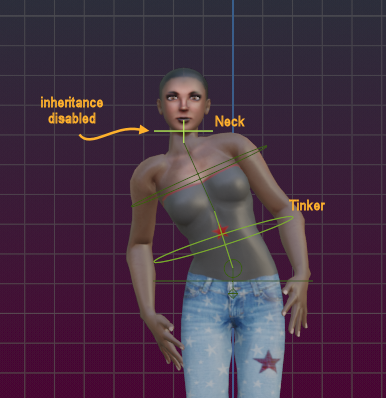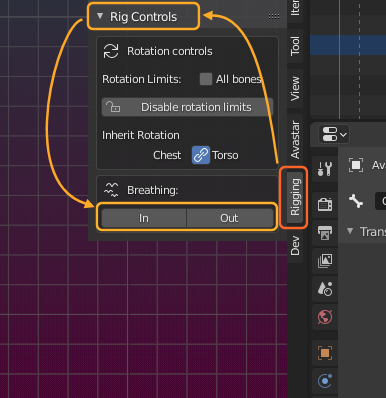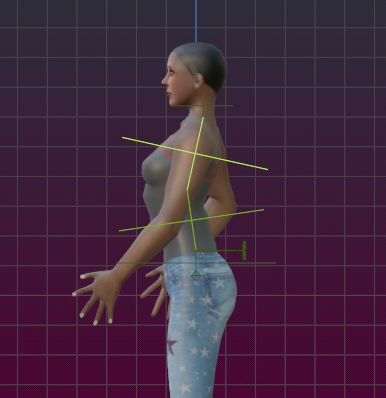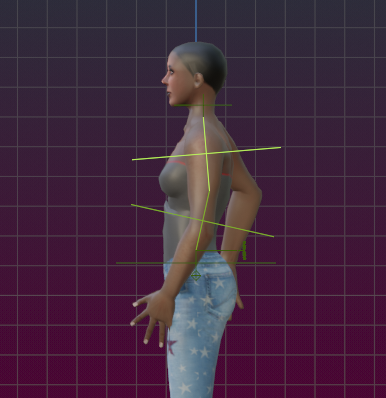Some of the (green) Rig Control Bones have been constrained with rotation limits. These limits ensure that your poses keep reasonable (avoid impossible poses). But sometimes -especially for non human rigging- you want to disable these limits.
The rotation Controls are part of the Rig Controls Panel. The buttons Disable and Enable apply to the set of selected bones by default.
Note: When you have ticked All Bones, then the enable/disable buttons affect all bones.
Inherit Rotation
Child rotations normally inherit the rotation of their parent bones. You can disable this inheritance for following bones:
- Head inherits from Neck
- Neck inherits from Chest
- Chest inherits from Torso
- Shoulders inherit from Collar
Note: The Inheritance chains are only displayed when the affected bones are selected. These settings affect the green animation bones.
An Example
A small example may help to understand what happens:
In the default case the rotation is inherited.When you now rotate the Chest, this rotation will be forwarded to the children of the Chest, here to the Neck and collars. Subsequently the inheritance will pass down to the leaf bones, thus the entire upper body follows the rotation.
When you move you naturally, then you tend to keep your head vertical. Decoupling the Head from the Neck rotation helps to achieve a similar behavior of the Avastar character. In the image you see what happens.
When the rotation inheritance is disabled, the Head keeps in the upward position regardless of the rotation of the Chest. In the same way, keeping the orientation of the chest regardless of the lower body can be useful in some motions.
Note: When you disable the inheritance then you still can animate the bones child bones as you like. It is only the transformation from the parent bones which are no longer forwarded to the child bones in that case.
Note: You can keyframe the inherit rotation buttons into the animation.
Breathing
The Breath controller allows to add a subtle breath movement which affects the spinal column from the Pelvis up to the Head. The bone that gets the most influence is the Torso, which gets rotated along the x axis.
You can press Breath In/Breath Out multiple times to get a “deeper breath”.
The following pictures show how the Torso and the Chest move against each other to simulate the breathing: