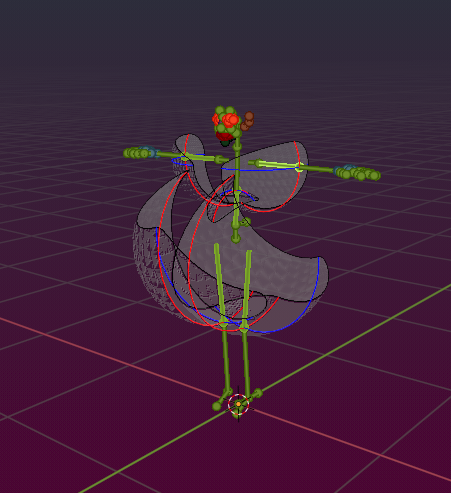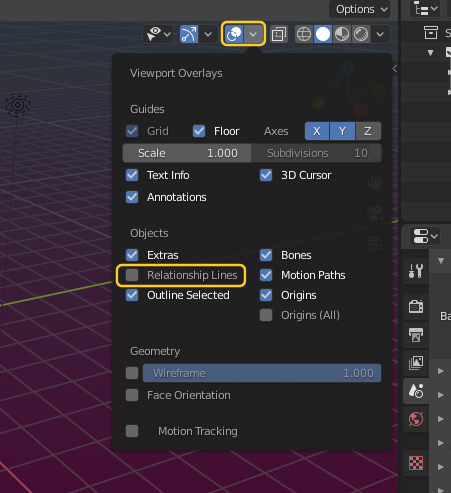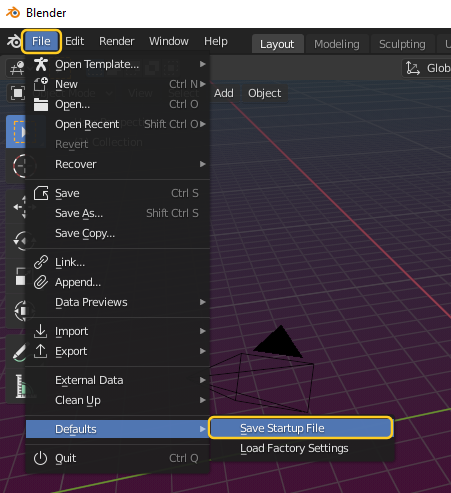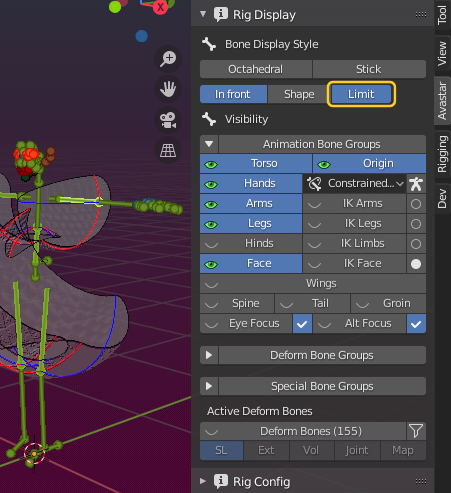When you create a new Avastar Character, and then enter Pose mode, you will see that most of the (green) animation bones do have indicators for how much they can be rotated.
While this can be very useful for animators, sometimes you just do not want to see these lines. And if you are mostly modelling then you may even want to not show those indicators at all.
Here is what you can do…
Change Blender’s Default setting
- Start Blender Session (File -> new -> General)
- Open the Viewport Overlay Panel
- Scroll down to Objects
- Disable the Option Relationship Lines
Now the relationship lines no longer appear by default. However you always can enable them again from the Overlay window. And for your convenience we have added a switch directly into the Rig Display Panel as well.