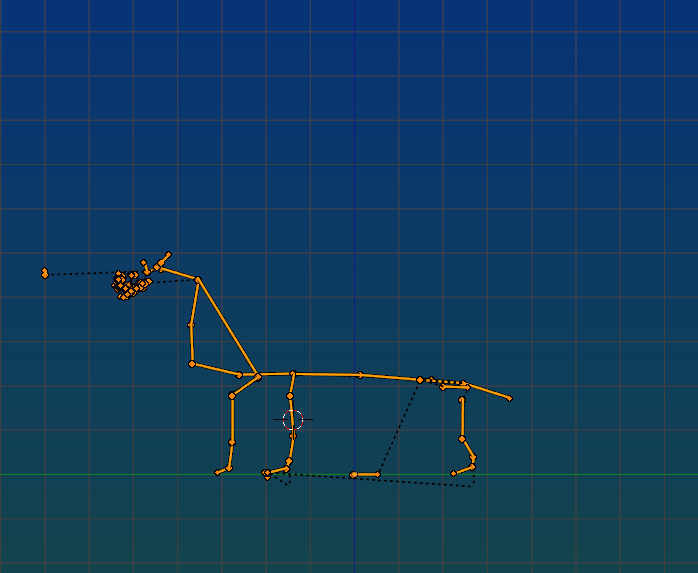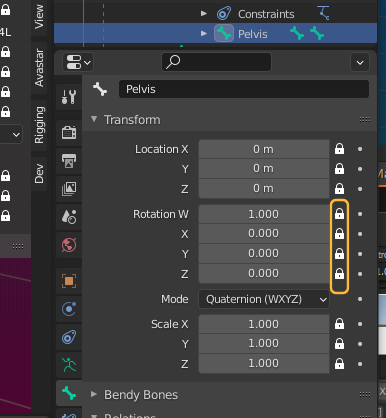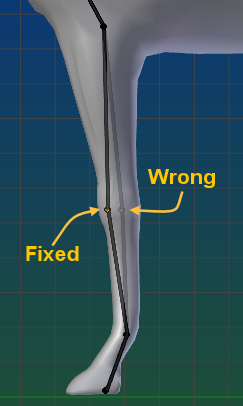Rig editing
My Rig Jumps when i switch Mode
The Problem is that your (green) Animation bones and your (blue/purple) Deform bones are not synchronized.
The simple fix – Use Workflow presets:
- Select the Armature
- Open the settings panel
- Klick on the workflow preset “Joint Edit”
- now do your editing work on the Armature
- Finally go back to the settings panel
- and klick on the workflow preset “Skin&Weight”
The expert fix – use Expert mode:
- Open the Settings panel
- Switch to Expert mode
- Select the Armature
- go to edit mode
- Edit your armature as needed
- Open the Posing panel
- Store Joint Edits (Take care of the synchronisation direction, the double arrow right to the button)
- if necessary adjust the settings in the operator panel (at the bottom of the tool shelf)
Odd Rotation of the Rig in Pose mode
Sometimes an entire subset of the Rig rotates into an odd angle when switching from Edit mode to Pose mode.
This may be cause by a bad editing of the Pelvis Bone.
Explanation
The Pelvis bone has a rotation constraint. If you want to use it as in your blend file then you must disable the rotation constraints:
- Select the Pelvis Bone
- make sure you are in Pose mode
- open the properties window
- in the Data properties of the bone find the “transform Locks” section
- Disable rotation constraints
- Reset the rig to its Restpose (ALT R, ALT G)
This should fix your Rig.
Note: Although the above workaround functions, we strongly recommend to keep the Pelvis and Tinker to match exactly as in the Original Avastar:
- Pelvis Head matches Tinker tail
- Pelvis Tail matches Tinker Head
If you break the relative positions of Pelvis and Tinker then you get odd behavior as described above. And anything can go wrong.
My Rig bends in wrong direction
I have setup my Rig with all constraints fixed. But still the limbs bend in the wrong direction. How can i fix that?
When the constraints are set correctly or when there are no constraints set at all, then the IK resolver still can get into trouble when the rest pose angle between 2 bones is setup in the wrong direction.
In the example image the angle between the Elbow bone and its parent bone (shoulder) is set too far to the right. In this case the IK Resolver tries to move the joint backward when the COG bone is moved downward. But the Rig creator actually has expected the joint to move forward in this situation.
The fix is indicated in the image: Just move the joint a bit so that the angle betwenn the two bones opens in the opposite direction.