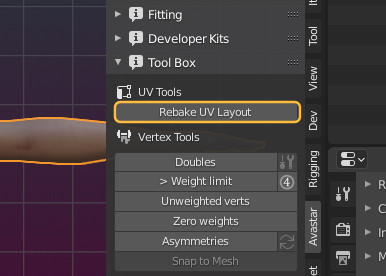Brief Overview
Second Life uses an automated Rewrap to improve the Character look after you modified it’s shape. Unfortunately this automation does not apply to Custom Mesh characters. Avastar’s Rebake UV Layout is a similar function. However the result are not (yet) equal to SL’s bake tools.
Note: The Rebake UV Layout button is only available when the active mesh has a UV Layout.
The SL System Avatar uses one single mesh for female and male characters. And the Shape system uses mostly Morph keys (Shape keys) to modify the mesh into your custom shape. While this works very nice for the meshes, this approach often results in huge distortions of the UV Layout depending on the sliders settings and depending on the Gender Setting. Because of this SL introduces an automatic rebake of the UV Layout whenever you changed the Slider settings.
We have added a similar technique to Avastar. The UV Rebake tool produces very similar but slightly different results compared to the SL solution. For more details see the Video. Note: The video was made with Avastar 1 but it applies also to Avastar-2.
You find the Rebake UV Layout Tool in the Avastar Tools panel when you have selected a Mesh that has a UV Map.