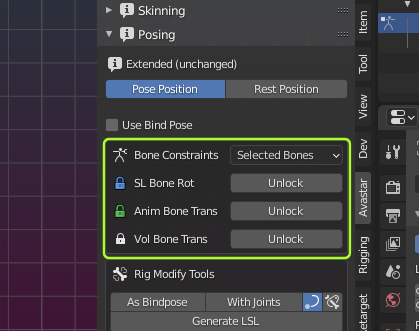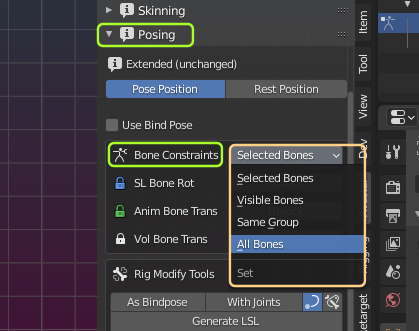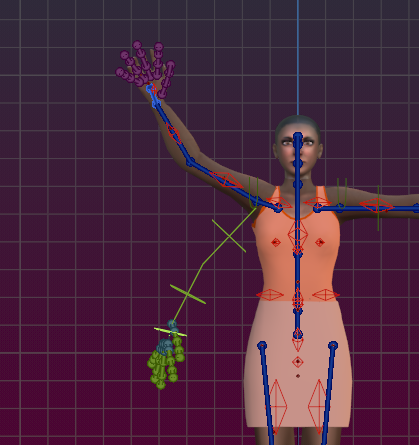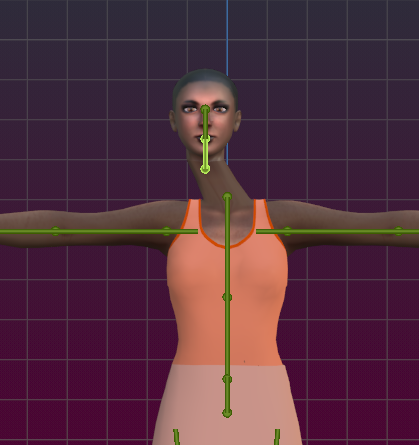Pose Bone Constraints
You normally can not tear an Animation Bone out of its bone chain. Also normally the SL Bones (the blue Deform bones) are fully controlled by the green Animation bones. Finally, the Volume Bones can not be moved away from their parent bones.
This is all because we want to preserve the integrity of the Skeleton. We achieve this by using Bone Constraints.
However, sometimes you want to get more freedom over the bones, especially when you work with non human rigs, then you may want to use individual bones for very different purposes and not necessarily in the way the original Rig has been set up. So we added a tool for controlling the Constraints.
Bone Constraints (Selection)
The Scope of the operation. You can limit the scope to one single Bone, a group of selected bones, or even all Bones in the Rig. We allow to control 3 sets of constraints…
SL Bone Rot (Lock/Unlock)
The Deform Bone rotations are normally fully controlled by the Animation bones. But this operator lets you Unlock the rotation constraints.
After unlocking one or more Animation bones, you can rotate the deform bones separately from the animation bones.
But beware: You want this only(!) when you are testing the Bone Weights. Or when you are creating a Bind Pose. But you never use this for animation purposes!
Anim Bone Trans (Lock/Unlock)
The Animation bones are normally tied together so that you can not move them separately. Furthermore all animation bones without connected bone parents can normally not be moved around. This is good for keeping the skeleton structure intact while posing. This tool unlocks the parent connection so that animation bones can be placed without affecting the placement of their parents.
Note: The unlocking only works relative to bone parents. So if you unlock only one single animation bone then you can move it separately from its parent bone while all its children are still connected and move along with it.
Note: You may want this mode especially when you do Facial animations where separate bone movements are sometimes needed. Or when you want to achieve special animation effects on your model.
Important: When you use Bone translation in your animations then you also must tell the Animation exporter to export with Translations.
Vol Bone Trans (Lock/Unlock, very experimental)
We are not sure if the animation of Volume Bones is officially supported. However we added this option to the set. So when you Unlock Vol Bone Trans, then you can place the Volume bones freely.