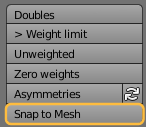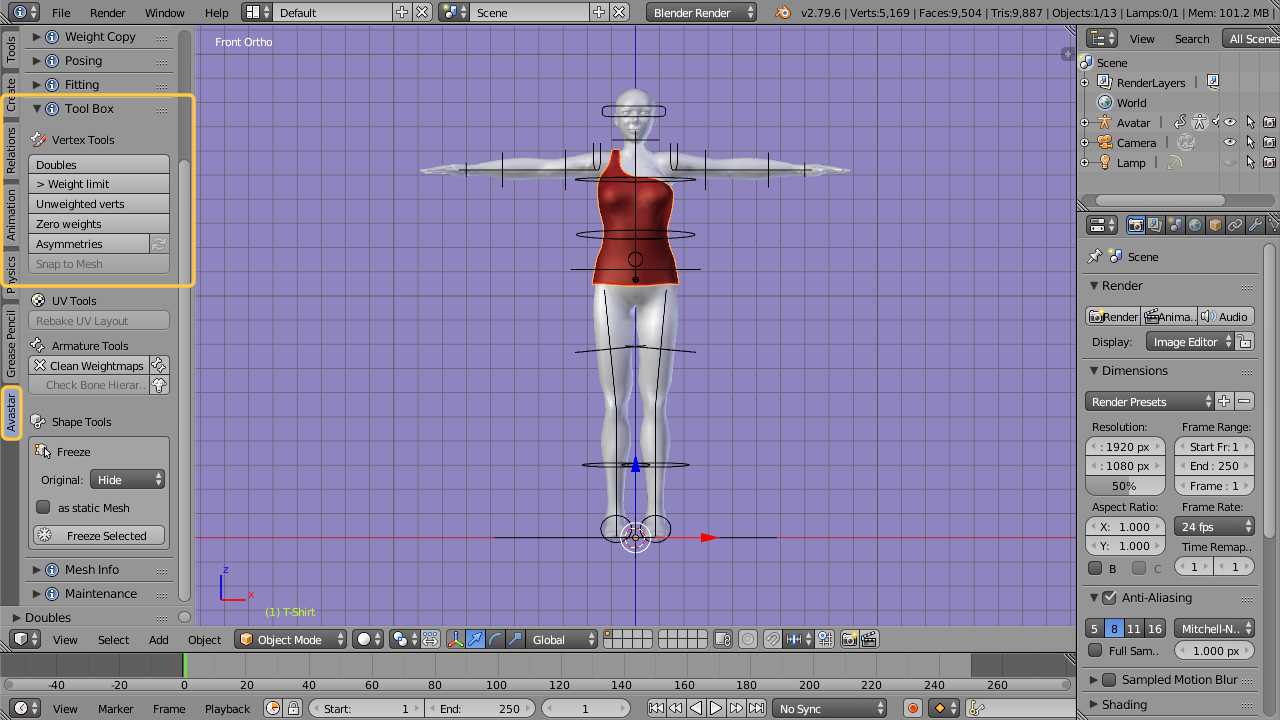Section sub pages
Find Verts
Find Verts The Vertex Tools are used for searching vertices with bad or broken weights and locations. Doubles (Find Duplicates) The Doubles Operator selects all vertices which are recognized as duplicates. Note: this operator does not preserve the original vertex selection. So after the operator is ...
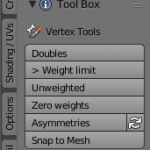
Rebake UV
Rebake UV Layout Brief Overview Second Life uses an automated Rewrap to improve the Character look after its shape has been modified. Unfortunately this automation does not apply to Custom Mesh characters as well.Avastar’s Rebake UV Layout is a similar function. However the result are not (yet...

Find doubles
Doubles (Find Duplicates) The Doubles Operator selects all vertices which are recognized as duplicates. Note: this operator does not preserve the original vertex selection. So after the operator is called, only the duplicate vertices are selected or no vertex is selected when the mesh is clean (has ...

Weight Limit
> Weight Limit (too many Weights on Verts) The > Weight Limit Operator selects all vertices for which the number of assigned weights is > a given number (4 by default). Note: this operator does not preserve the original vertex selection. So after the operator is called, only the vertices ...
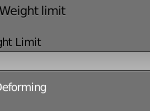
Unweighted
Unweighted (Find Unweighted Vertices) The Unweighted Operator selects all vertices which are not assigned to any Weight Group. Note: this operator does not preserve the original vertex selection. So after the operator is called, only the unweighted vertices are selected or no vertex is selected when...

Zero Weights
Zero weights (weigthsum == 0) The Zero weighted Operator selects all vertices for which the sum of all assigned weights is 0.0 (zero). Note: this operator does not preserve the original vertex selection. So after the operator is called, only the zero weighted vertices are selected or no vertex is ...

Asymmetries
Asymmetries When you want your mesh to keep left/right symmetric then Blender offers a function which tries to enforce symmetry on a selection of vertices. However this can sometimes be a bit cumbersome because you need to find and select the vertex pairs before applying the operator. The Asymmetry ...
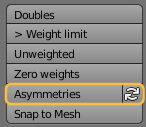
Snap to Mesh
Snap to Mesh This option is the small sister of the Shrinkwrap modifier. Here you first select a set of vertices in edit mode, then you call the Snap to Mesh function. This will snap your vertices to the closest vertex it can find on any other mesh. The maximum snap distance can be […]...