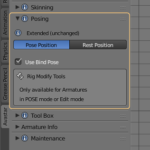The Tool Shelf
The Avastar Function Tab contains most of the additions provided by our Addon. You need to be familiar with the various pannels offered here.
Section sub pages
Workflows
The Avastar Workflows Panel Avastar-2 comes with a huge amount of functionality and options. This can be very overwhelming for beginners and occasional Users. So we have added a settings panel from where you can make the Avastar panels less cluttered for newbies and occasional users while the advanc...

Appearance Sliders
Includes information about red sliders Appearance Sliders...
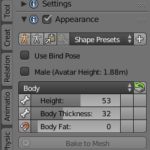
Rig Display
Rig Display Panel...

Rig Config Panel
Rig Config Panel Bone Deform Settings Not all bones take direct influence on the mesh. In fact by default only the 26 SL Base Bones of the Avastar Rig are directly used as Deforming bones for (classic) skeletal Mesh animation. If we want to use the Bento bones, then we need to enable the Extended [&...
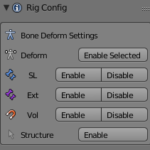
Rig Converter (Update Tool)
Rig Converter The Rig Converter is used for upgrading the rig to a newer version or for switching a rig from Classic to Bento. However this tool is mostly used for keeping your Rigs up to date. The tool is located in the Rig Converter Panel. It shows up when you active Object is an […]...
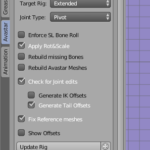
Developerkit Manager
Below you find a brief overview for how to use this tool. You find the Developer kit Manager in the Avastar Tool Shelf in its own Tool Panel. (The image has a wrong name, please apologize). Avastar ships with the Avamesh development kit. So on a fresh installation of Avastar you will only see one [&...
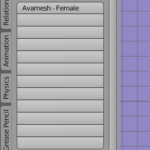
Skinning
Skinning (introduction) After you have modeled your mesh (Character or Attachment) the next step towards animating your work is Skinning the Mesh This is basically done in 2 Steps: Binding: Attach the mesh to a rig Weighting: Define the mesh weight maps Avastar’s Skinning Panel provides a conv...
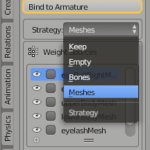
Weight Copy
Weight Copy Th Weight Copy panel is only available for Custom meshes that are already bound to an Avastar Armature. This panel is used to create additional weights or replace existing weights for your meshes. The weight Copy panel is admittedly complex. However it is still well organized and once yo...
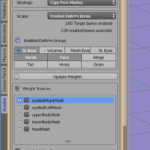
Fitting Panel
The Fitting Panel The original SL Rig contains a set of special bones (Collision Volumes, also named Fitted Mesh Bones) which can be used to add more flexibility to Mesh attachment shaping in combination with the Shape Sliders. The rig is organized in pairs of bones which we will name fitting pairs ...
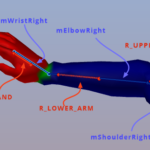
Posing Panel
The Posing Panel This panel provides a set of functions suitable for posing and animating the Avastar rig, and for Editing the Armature especially for working with Bind poses. Most parts of this panel are only available for Armatures in Pose mode or Edit mode. This page describes the common option...