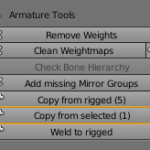Section sub pages
Clean Weightmaps
Clean Weight Maps This function removes unused weight maps (maps with no weights assigned or only zero values assigned) Note: In the operator Redo panel you find a few options for changing the behavior of this operator right after you called it (see below). In the operator Redo Panel you can set som...
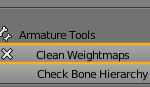
Check Bone Hierarchy
Check Bone Hierarchy This tool is only available for Armatures. It just checks if the current Armature has a bone hierarchy that is compatible to Secondlife. Note: The bone hierarchy does not need to be complete. It only needs to have the bone parent/child hierarchy of the included bones equal to th...
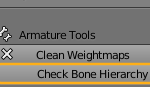
Remove Weights
Remove Weights Removes all weights from the weight maps of the active Mesh Object which are associated to the selected bones. Note: You can fine adjust the settings in the Operator Redo Panel after you have called the function, see below: The Operator Redo Panel In the Redo Panel you can specify t...
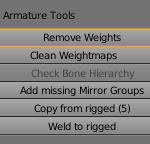
Add missing Mirror Groups
Add missing Mirror Groups For each existing bone which has a Mirror symmetric bone defined (e.g. mCollarLeft – mCollarRight are mirror symmetric bones) Avastar checks if both bones of the pair have weightmaps defined and creates the maps if they do not yet exist. Note: Symmetry maps are only c...
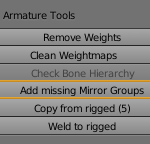
Copy from Rigged
Copy from Rigged Copy Weightmaps from other Mesh objects rigged to the same armature. Weights are copied from the closest vertices from other meshes. If 2 or more vertices are located at the same position, then it is not defined which weight will be transferred to the active Object. Details If you w...
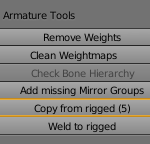
Weld to Rigged
Weld to Rigged When 2 meshes have adjacent edges, then in almost every case you may want to ensure that the weights on the matching vertices also match. This avoids that the verts along the adjacent edges move differently when animated. Assume you have a dress made of 2 adjacent parts, the Top-mesh ...
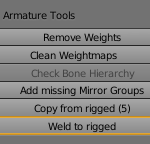
Copy from Selected
Copy from Selected Copy weights from selected Mesh objects to Active Mesh Object. Note: This function only appears in Edit mode and when you have selected other meshes besides the active Mesh Object. The number of other selected mesh objects is displayed in parentheses) ...