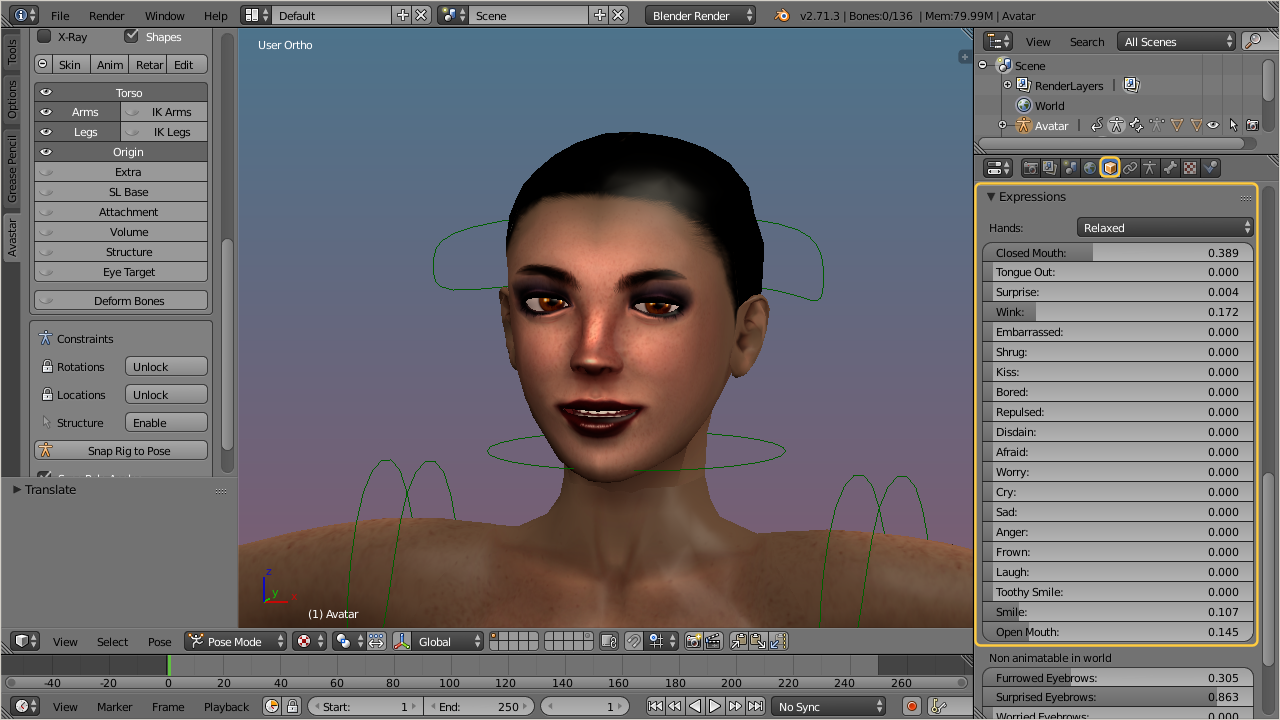While Avastar-2 supports the face bones from the Bento Rig, this page is about the prepared face expressions from the Secondlife System character. Those expressions are actually based on Shape keys and do not apply to custom Mesh characters! when you look for Bento face expressions, we currently do not provide any face presets.
Avastar supports hand expressions and face expressions for the system character (legacy avatar)
- Hand Expressions: We support all 15 SL Hand expressions. For SL you can only add one Hand expression per Animation
- Face expressions: We support all 20 face expressions. For SL you can only add one Face Expression per Animation. In Blender the face expressions can even be animated (key framed).
Important: Although the Expression sliders can be combined and keyframed (animated) in Blender, animated face expressions are not (yet?) available in SL or other compatible online worlds (like OpenSim for example).
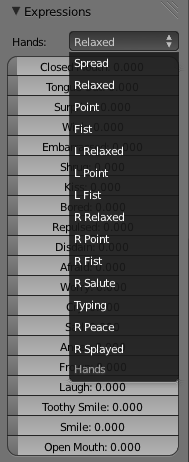
Adding a Hand Expression to your Animation
An SL Animation can only contain one single Hand expression. And this hand expression will remain valid for the entire animation sequence in SL. If you need to change the Hand expression during your animation sequence, then you will have to split the animation into pieces and then merge the animations in the SL animation editor.
Adding a Face Expression to your Animation
An SL Animation can only contain one single Face expression. Avastar determines which face expression it uses by searching through the list of Face expressions until it finds an first expression slider that has a value of 1.0
Note: By default the Expression “Closed Mouth” is used!
The workflow
- Select the Armature
- Open the Object section in the Properties windows (the small cube)
- scroll down to the bottom of the properties window
- Open the expressions panel
- select which hand expression you want from the drop down list
- Set the face expression that you want to export to a value of 1.0
- Set all other face expressions to a value of 0.0
- Now go to the Animation export panel
- And make the export