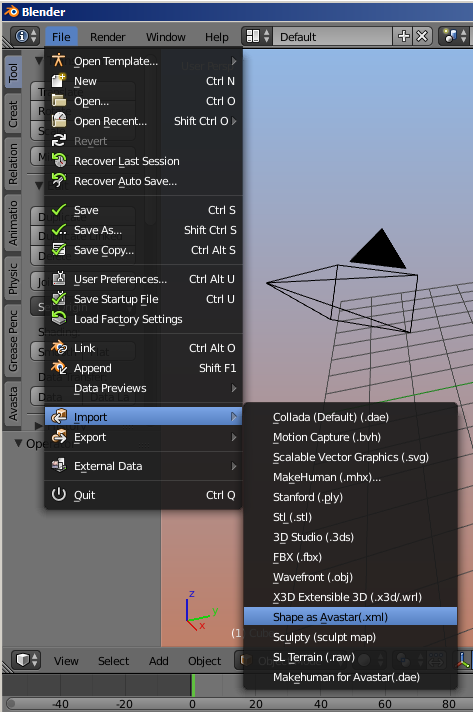Secondlife supports the exporting of custom Avatar Shapes as XML Data files. Those Shape files can be imported into Blender and assigned to the appearance slider system of Avastar.
The XML Shape Importer
The Load Shape tool is good for replacing the current shape of an existing Avastar model, But this is inconvenient when you do not yet have an Avastar in your scene. Here is the use case:
Suppose you start a fresh Project with an empty scene. You already have downloaded your personal Shape from Second Life as described above. Now you want to create a new Avastar character with exactly this shape.
You find the XML Shape importer in the regular Blender Import menu under
File -> Import -> Shape as Avastar
The tool first opens a file selector where you select the XML shape. Then the tool creates a new Avastar character, and finally applies the imported shape.