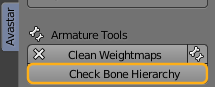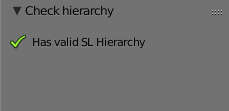This tool is only available for Armatures. It just checks if the current Armature has a bone hierarchy that is compatible to Secondlife.
Note: The bone hierarchy does not need to be complete. It only needs to have the bone parent/child hierarchy of the included bones equal to the bone hierarchy in Secondlife.
Right after you have called the function, you see the result displayed in the Operator redo panel. This is just a convenient way to get you informed.
Modified Hierarchies
The green Animation Bones in the Avastar rig are in general not restricted regarding hierarchy, so they can be rearranged to your likes. However you must take care of a few things here:
- Should you ever try to use the Update Tool your custom hierarchy gets reverted.
- Changing the Parent hierarchy might not work nicely together with the Appearance sliders.
- Pelvis-PelvisInv-COG is a critical section. Changing the bone hierarchy here can be troublesome.