The Unweighted Operator selects all vertices which are not assigned to any Weight Group.
Note: this operator does not preserve the original vertex selection. So after the operator is called, only the unweighted vertices are selected or no vertex is selected when the mesh is clean (all vertices have weights)
Note: When you have selected multiple Objects you will find a report in the Blender Console with one line per object indicating the number of unweighted vertices.
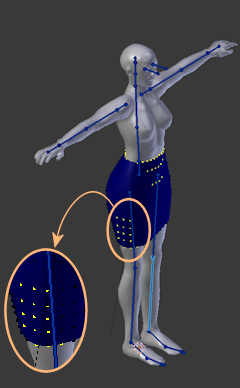
How to fix
There is no tool to fix this automatically. You need to add weights to at least one weight map. You have several options to proceed:
- Use the weight editor in Edit mode
- Use weight brushes in weight paint mode
- Use the Avastar Weight Copy tools

