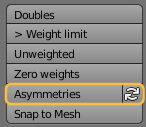When you want your mesh to keep left/right symmetric then Blender offers a function which tries to enforce symmetry on a selection of vertices. However this can sometimes be a bit cumbersome because you need to find and select the vertex pairs before applying the operator.
The Asymmetry finder does this for you now as it automatically selects all vertices/edges or faces which are not symmetric on your mesh.
How to fix:
When you click the automatic apply option (the 2 arrows in a circle icon) then all asymmetries will directly be enforced into symmetry.