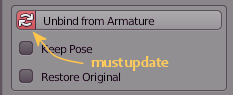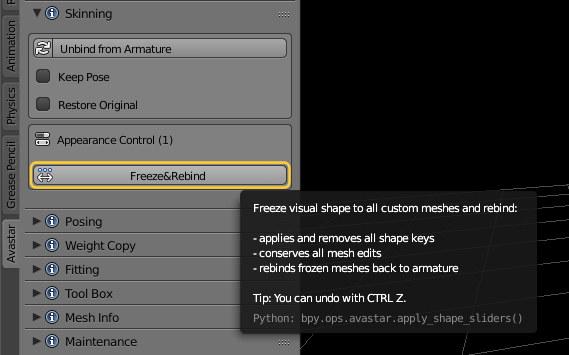Right after you have bound your mesh(es) to your Avastar Rig.
Note: The number in parentheses in the Unbind from Armature button tells you how many of the selected mesh objects will be affected (no number is displayed when only one mesh is selected). The number in parentheses in the Appearance control label tells you how many of the selected custom mesh objects will be affected (1 in the image)
Options
![]() Update Reference Mesh (Rebind)
Update Reference Mesh (Rebind)
You must refresh the internal data of your character whenever you have edited the verts or the weight maps. Avastar does not do this automatically, because updating the reference meshes takes a lot of computer time and it is not easy to find out when an update needs to be performed.
When your mesh needs an update of the reference mesh, the double arrow icon is marked with a red background.
Note: Avastar only checks if the update might be necessary. So this is less a must do and more a gentle proposition.
More about the Update Reference Mesh Operator
Avastar uses a reference mesh for each mesh that it has bound to an Armature. This reference mesh is used to calculate the shape and the skeleton for each slider setting. The reference mesh is created when the Mesh is bound to the armature.
However, sometimes you want to edit your meshes after you have bound them to the armature. But this may result in a topological difference between the expected reference mesh and the true mesh. They can have different sets of verts, edges, faces. And they can have different Weight maps. And for sure they will have different shape.
Because of this, the reference meshes must be updated after editing the meshes.
Keep Pose:
Bake the current visual pose into the mesh (make the pose static)
Restore Original:
Restore the Mesh as it was when the Mesh was bound (discard all imprecisions due to math)
Note: If you see a number surrounded by parentheses within the Unbind from Armature button, this is the number of mesh objects which will be unbound. If no number is displayed then only the active Object is unbound.
The number in parentheses in the Appearance control label tells you how many of the selected custom mesh objects will be affected (1 in the image above).
The Appearance Control Section
The visual appearance of a mesh can be controlled by shape keys and modifiers. However sometimes it is necessary to have the visual appearance baked into the mesh geometry so we can transfer the mesh as it appears to Secondlife.
The Update Reference mesh operator (see above) is not suitable for this task because it keeps the shape keys intact.
That is why we have added the quickfix Operator Freeze&Rebind which also handles the baking of the Shape keys.
This operator does following tasks:
- Freeze all Custom Meshes (bake shape keys into the meshes)
- Conserve Mesh edits (makes all changes in the Meshes permanent)
- Rebind the frozen meshes back To the Rig
Tip: You can freeze Avastar system meshes with the Freeze operator in the Avastar Tool Box.