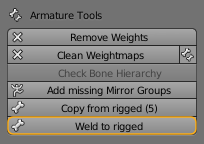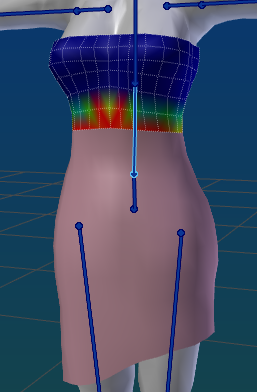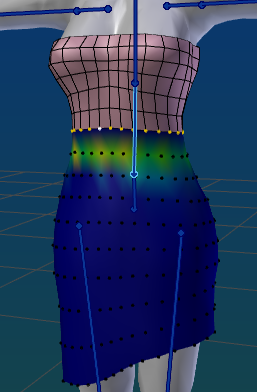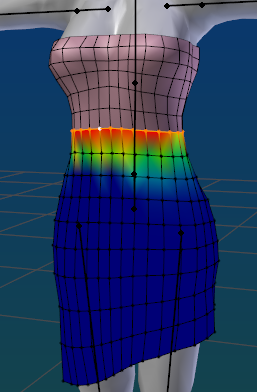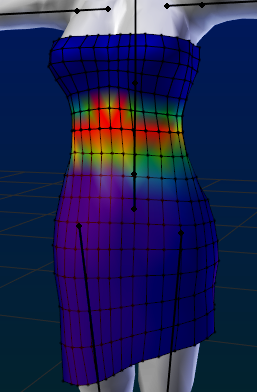When 2 meshes have adjacent edges, then in almost every case you may want to ensure that the weights on the matching vertices also match. This avoids that the verts along the adjacent edges move differently when animated.
Now lets say both Meshes have been weighted by hand and naturally the weights at the adjacent edges are slightly different. In our case i have deleted the weights of the Skirt-mesh along the mesh border as a demo.
This is where the Weld to rigged functions comes as a rescue, as it simply ensures that adjacent vertices on both meshes have exactly the same weights.
Note: Actually the tool does not take an average weight, but it copies the weights from the adjacent mesh (the Top-Mesh in this case).
So when you display the weight maps of both Meshes after the Weight welder was applied, then you see that now both meshes can be animated in parallel with no visual gap along the mesh borders.