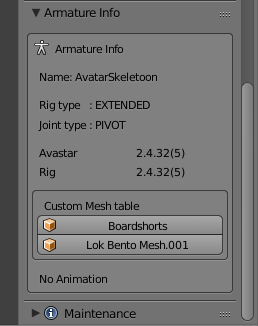The Armature Info Panel contains following data:
- Name: The Armature name
- Rig Type: BASIC (Legacy) or EXTENDED (Bento)
- Joint Type: Pivot (Default) or Pos (sometimes used with foreign Devkits)
- Avastar: Installed Avastar version (Rig Version in parentheses)
- Rig: Avastar which created the Rig (Rig Version in parentheses)
- Version Mismatch Info (if applicable)
- List of assigned Custom Meshes (if applicable)
- Number of animated Bones
Armature version mismatch
If you have projects made with older versions of Avastar then it is likely that the armature is no longer compatible with the newest Avastar release. In that case it is recommended to update the rig (see Update Tool in the Avastar Tools Panel)
In the example you see:
- The current Avastar version is 2.0-54
- supporting the Rig version 5 (noted in parentheses)
- The Rig was made from an unknown Avastar version(1)
- The Rig version is 2 (noted in parentheses)
In this case Avastar also creates a warning Outdated Rig
(1) Some very old Blend files will not show an Armature version, because this feature has been added in Avastar-1.1. Because of that it may be possible that you do not see any Rig version info. However Avastar treats Rigs without version info also as outdated.
Note: Whenever Avastar detects a Version Mismatch, then it offers an Update Button in the Avastar Tools Panel:
Inplace Armature Update
- Select your old mesh or your old Armature.
- Then – in the Tool Shelf – look for Armature Info. If Avastar indicates a Version Mismatch, then…
- Look for the Avastar Rig Converter Panel and click on Update Avastar.