The most important reference pages - Read More...
The Avastar Panel locations
Intro
Content: Create a Basic mesh character Import a Mesh to your online world. The first Video (above): Create a Character. Use the Shape sliders. Use the Collada Exporter. The second video (further down): Use the SL Importer for Upload What does Avastar provide? Avastar basically supports the creation ...
Before you Start
Before you start The Cheat Sheet Startup Blender. 3D-View: add -> Avastar Toolshelf: Avastar -> Avatar Appearance Shape your character with the SL Sliders. Toolshelf: Export your character SL: Import the model. Some useful Hints Is Avastar installed? Get started with Blender? Check BlenderR...
Create
Create an Avastar Character What we will do now We first create a default Avastar character. This Object is normally used as a reference for your Avatar attachments. But you can also use the Avastar character as template for creating your own Mesh character. Usage scenarios for Avastar Dummy model f...
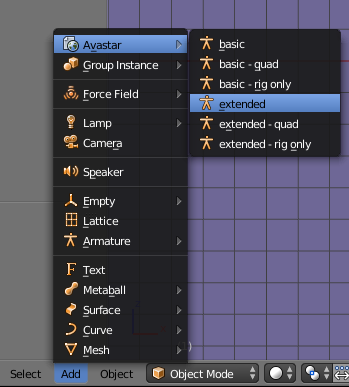
Adjust
Adjust the Character Shape After you got your Avastar character you might want to change its shape, or maybe you prefer to work with a Male character instead of the default female Avastar? This is where the Appearance Sliders Section comes into play:...
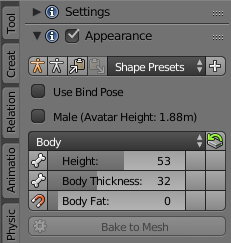
Export
Export your Work After you have changed your Avastar character’s shape to your likes, you are ready to begin with working on your mesh attachments. However, this is a first step document, so we will take a moment and demonstrate how you can take the Avastar character back into Second Life. And...
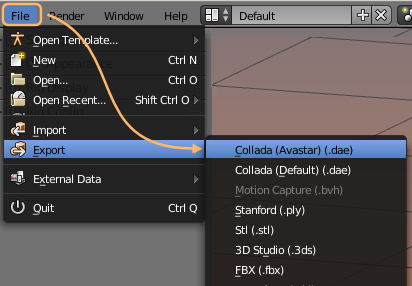
Import
Import your Character to SL Once you have exported your Mesh character, you only need to import it to your target System (like SL or a compatible online world). Although this is easy in principle, there are a few pitfalls in your way. So let us take a deeper look into the Mesh Importer. Now [&hellip...
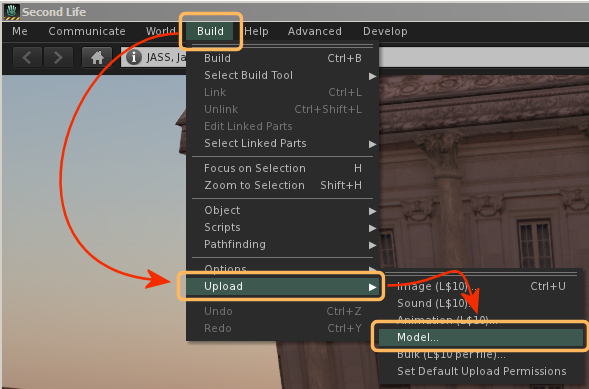
About this Document - Read More...
This guide is focused on creating content for Second Life, but it also works for other online worlds like OpenSim.
We expect that you have basic knowledge about Blender!
Content:
- Create a Basic mesh character
- Import a Mesh to your online world.
The first Video (above):
- Create a Character.
- Use the Shape sliders.
- Use the Collada Exporter.
Important:
Please read carefully. Things might look much simpler than they are. Small mistakes can have large impact!
The second video (below):
- Use the SL Importer for Upload
What does Avastar provide?
Avastar basically supports the creation of animatable Models (Avatars&attachments) and the creation of animations. Therefore the tool adds various functions and user interface elements to Blender.
The full functionality of Avastar can be a bit overwhelming on first sight. You should be prepared to spend some time and patience to get it all working nicely for your projects.
What does this Document provide?
This document is a quick start into Avastar. You should get comfortable with the tool within a very short time. In this section you will learn how to prepare Avastar for your work on attachments, custom characters and custom animations.
However this article only scratches the surface of Avastar’s feature set, so there is a lot more to detect and we invite you to make your own experiences as well.
