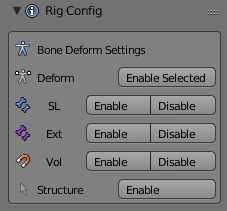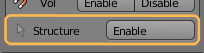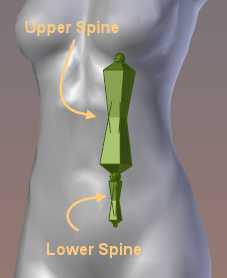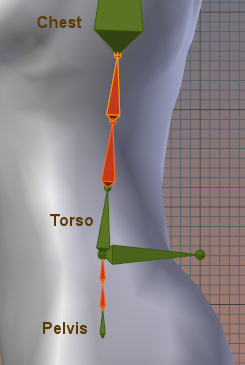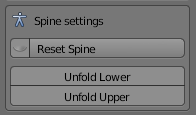Bone Deform Settings
Not all bones take direct influence on the mesh. In fact by default only the 26 SL Base Bones of the Avastar Rig are directly used as Deforming bones for (classic) skeletal Mesh animation.
If we want to use the Bento bones, then we need to enable the Extended SL Bones as deforming bones. And if we want to create Fitted Mesh then we additionally have to enable the 26 Collision Volume Bones for deforming.
Note: The Bone Deform Settings are only available in Pose mode and in Edit mode
However when you create a Rig in Avastar-2 you normally do not have to take care of the deform Bone settings. Avastar now enables all SL bones (Basic, Extended and Volume Bones) as deform bones. The Panel still exists so that you can setup things individually:
- Deform: Disable or Enable the selected Bones as Deform Bones.
- SL: Disable or Enable the entire set of SL Base Bones as Deform Bones
- Ext: Disable or Enable the entire set of SL Extended Bones (Bento Bones) as Deform Bones
- Vol: Disable or Enable the entire set of Collision Volume Bones as Deform Bones
Structure Constraints
By default the Structure Bones are not selectable. But when you work on non human skeletons you often want to reposition the structure bones as well.
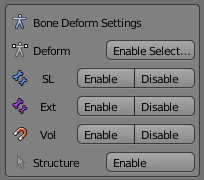
Spine Control
More about the Spine
The spine is a set of 4 bones which are by default folded into the Rig as seen on the image aside. In fact we have a lower spine part (mSpine1 and mSpine2) and an upper spine part (mSpine3 and mSpine4)
The two parts are separated by the Torso bone (mTorso)
The rig control panel provides a section for unfolding and folding the spone bones: