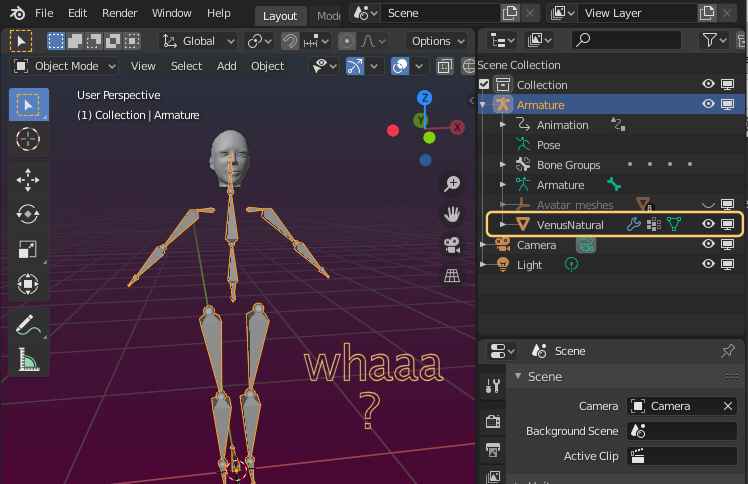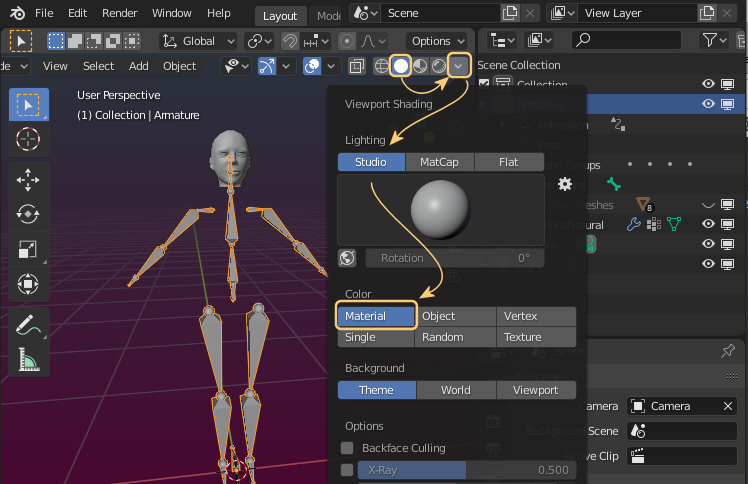Developerkit Parts not visible in Viewport
if you wonder where the heck the mesh is in this case (see image) and you think… “its visible, it is enabled, it is there…. But where is it ???”
Then you may have fallen into a little trap that was added by the creator
This mesh might use a transparent material and here is how you get back to normal:
Change your Studio Light setup from Material to Object. Then the mesh appears again:
Note: You can save your change in the studio light configuration:
- Open a fresh blender scene (File ->New -> General)
- Change the settings in the Studio light configuration
- File -> Defaults -> Save Startup file
And all is good now.