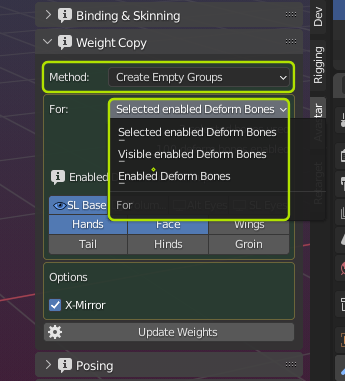
The For Bones selection defines which weight maps may be created by the generator. we have following select options:
Selected Enabled Deform Bones
Use this to create Weight maps for the selected deform bones. Prepare the rig additionally as follows:
-
- Select the Mesh
- SHIFT select the Armature in Pose mode
- Select all deform bones you want to take into account for the weight copy tool.
Visible Enabled Deform Bones
Use this to create weight maps only for the currently visible bones. Prepare the rig additionally as follows:
-
- Select the Mesh
- SHIFT Select the Armature in Pose mode
- Make all bones visible which you want to take into account for the weight copy tool.
Tip: Making Bones visible or invisible:
- You can hide/show bone groups using the Rig Display panel.
- Or you can open the Armature in pose mode and hide individual bones: Use “h” to hide selected bones and “ALT h” to make hidden bones visible again.
Enabled Deform Bones
Use this to create weight maps for all bones enabled below. Prepare the rig additionally as follows:
-
- Select the Mesh
- Avastar take all Deform Bones into account for the Weight Copy tool.
Enabled Deform Bone Groups
The content of the created weight maps is highly dependent on which deform bones contribute to the weights of a mesh. In general we actually do not want Avastar/Blender to take all deform bones into account. For example in most cases you do not want to generate weights for Volume bones as this simply does not work as you might expect.
By default only the SL Base bones (the legacy skeleton) is enabled. For Extended (Bento-) Rigs also the Hands and Face bones are enabled by default. But you can change this configuration in the Enabled Deform Bone Groups Section (see image)
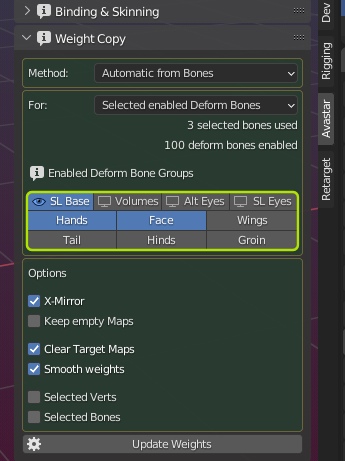
Note: The setting here only controls the behavior of the Weight generator! otherwise this setting is completely independent from what you have configured elsewhere in Blender (either in the Rig Config panel, or in the Bone properties window) .
Reminder: If you use the Automatic from Bones Weight method, then please keep the Volume bones disabled. Otherwise the generated weight maps will become totally wrong for this case.
Targets and Sources
Below the method selector you find 2 text lines:
- n Selected/visible/deform bones used.
- m deform bones enabled
The content of the 2 lines is derived from
- the For: Selection (for which bones you want weight maps)
- the Enabled Deform Bone Groups you have selected
- The visible/selected bones in the Armature
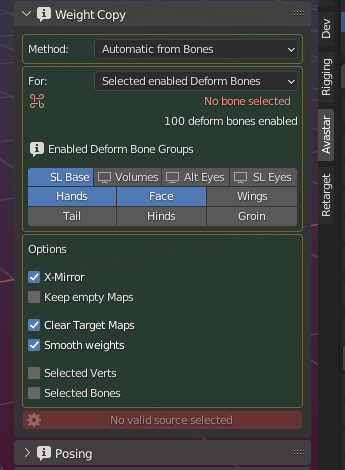
The first line:
In this example we have chosen the scope Selected enabled Deform Bones. However we have not selected any pose bone, hence No bone selected
Fix: Select at least one deform bone which is a member of one of the selected deform bone groups.
Hint: You must select deform bones. Animation bones are not taken into account here.
The second line:
Here you see the number of bones which are contained in the selected deform Groups (100 in the example).
Hint: When the scope is Enabled Deform Bones, then the number of target maps is identical to the number of Enabled Deform bones!
In this example we have selected the legacy bones (SL Base), Hands and Face, hence 100 bones contribute to the weight maps. But because no bone is yet selected on the rig, no weight maps will be generated.
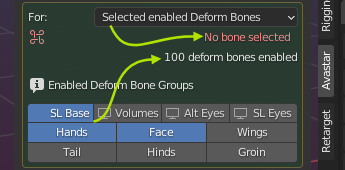
Generator options
You have one more option to specify what exactly the generator shall create for you. See below for a more detailed description
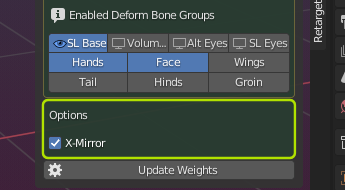
X-Mirror
Makes sure that when you have selected bones only from one side of the rig, the bones on the opposite side are also included even when not selected.
Note: Known glitch in Avastar-2.5: The number of target maps found currently does not count deselected mirrored bones, however the generator still creates the mirrored maps as expected.

