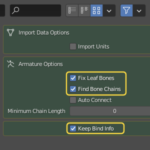If you are an attachment creator (kit user) who mainly uses ready made Developerkits, then this set of pages is for you. We describe how to customize Avastar to use one or more Developerkits and we give some examples for how to use a Developerkit for different workflows.
Section sub pages
Intro for Kit Users
Intro for Kit Users This is a short introduction mainly aimed at Kit Users who are not familiar with Blender and Avastar but want to use the tools for making attachments for ready made Developer kits. We assume that the Developerkits are ready made for Avastar. If this is not the case, then you migh...
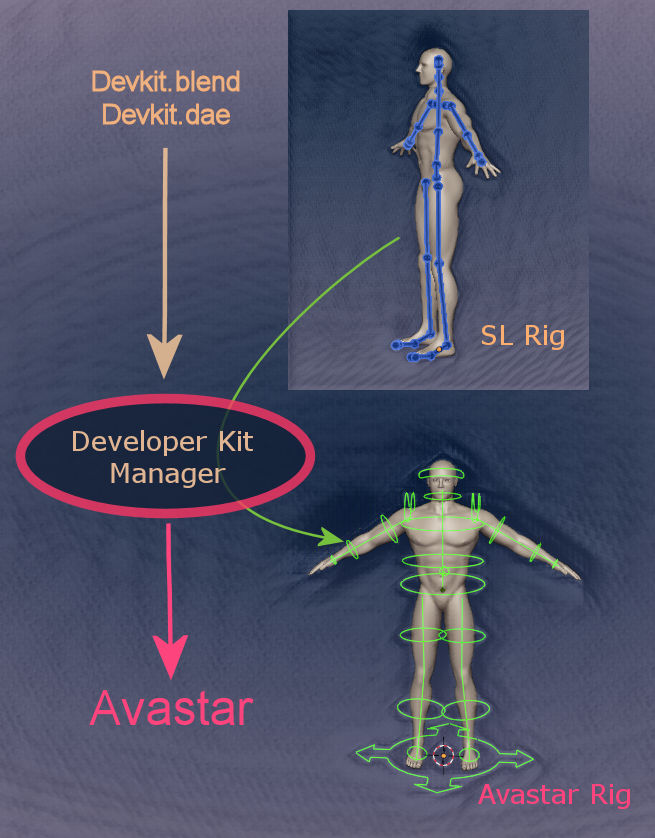
Manage Developer kits
The Developer kit Manager is a convenience tool made for users who work with different Development kits. With this tool you first configure the locations and properties of your development kits in the Avastar Addon Preferences. then later you can quickly create new characters directly from your deve...
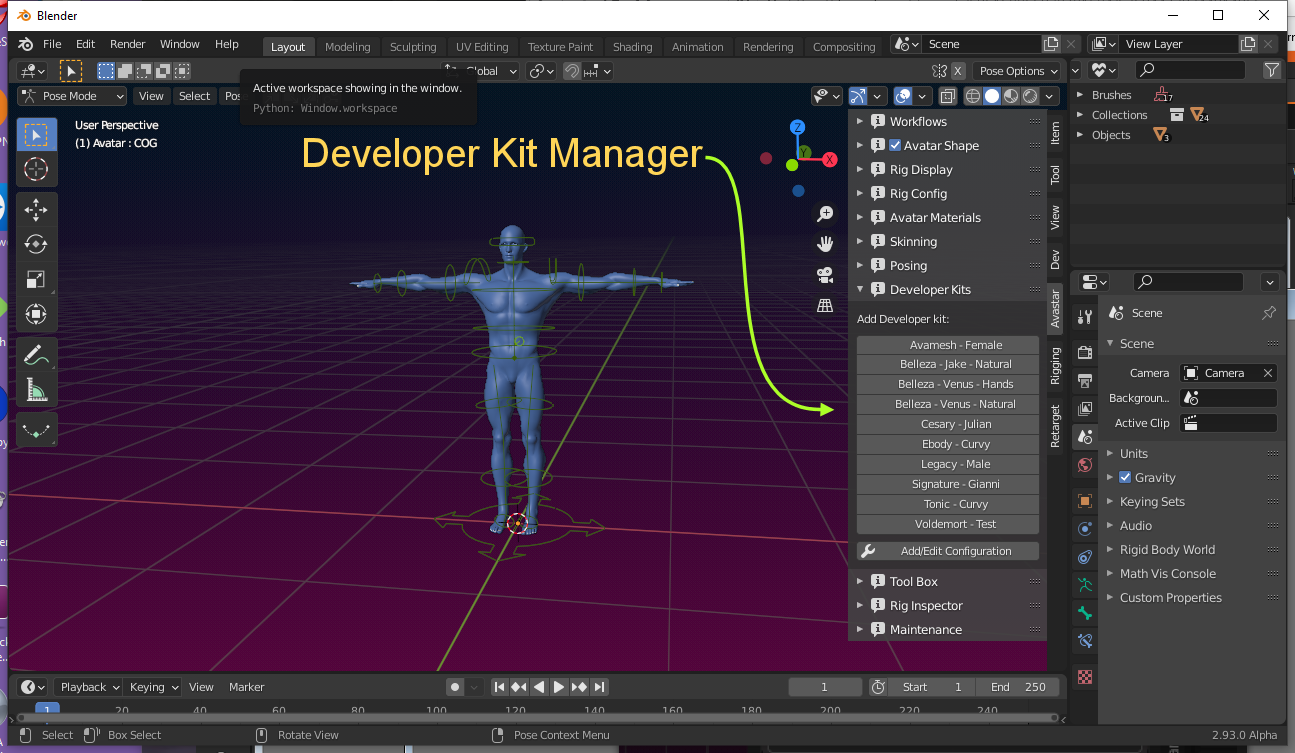
Attach Meshes
Attach Meshes Note: The video was made with an older version of Avastar, so the user interface has changed. However, this document has been updated to Avastar 3.00. Prepare Attachment for Binding I assume you got some simple dress , skirt or whatever in your blender scene. The item does not need to ...
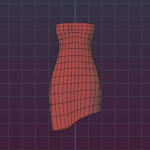
Reuse Meshes
Reuse Custom Mesh In this episode we will use the Avamesh body to create a top for the Belleza character. Prepare the Rigs Create a Belleza Rig on one layer and an Avamesh Rig on another Layer. Make both layers visible Select the Avamesh Armature (in Pose mode) Rotate the arms of the avamesh to [&he...
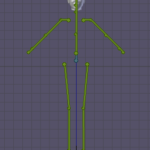
Tips&tricks
Integrations...
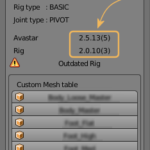
The Rig Converter
Development Kits and the Rig Converter tool Some creators of full mesh bodies provide Mesh Development Kits. These kits typically contain Reference Meshes and reference weight maps for the developing of body attachments (clothes). This document explains how you can use the Avastar Rig Converter to g...