Setup Topics
Install
Install Download Install We expect that you have successfully installed Blender and Blender works properly. Now start Blender and… Navigate to Edit -> Preferences proceed to the “Add-Ons” Tab In the Top menu Bar locate and click “Install…” A file selector opens...
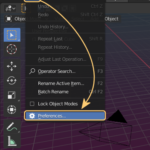
Update
Addon Updates From time to time Avastar provides new versions to keep up to date with Second Life and Blender. We assume that you also want to keep up to date and update your Avastar installation too. However the implementation of the Avastar Rig itself also changes over time. This article describes...

Preferences
Blender Add-on Preferences The Blender Preferences provide an Add-ons section where you enable and configure Add-on specific settings. Avastar comes with a bunch of preferences. Important: Please take care here. You need to read the documentation and the hover tips to know exaclty what the options d...
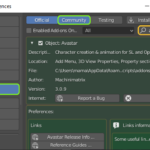
Release Changelog
Avastar-3 Changelogs Avastar-for-Blender-3.1 (2022-jul-15) coming soon … Avastar-for-Blender-2.93-10 (2022-jan-15) Fix: The retarget tool attempts to create fcurves for all bones Fix: Avastar exporter ends with tracedump when there are no hidden objects in the scene Fix: Bone colorization when...
