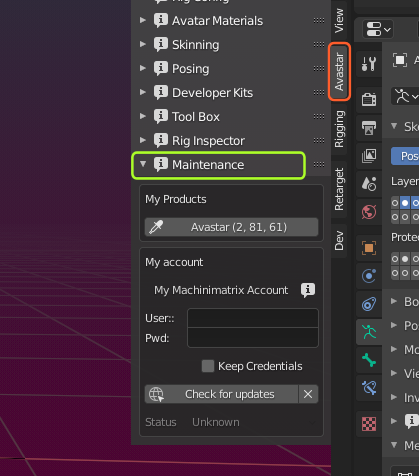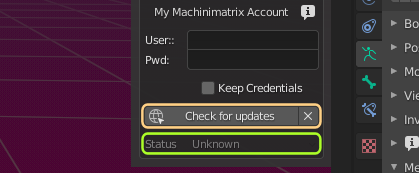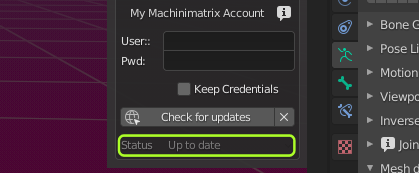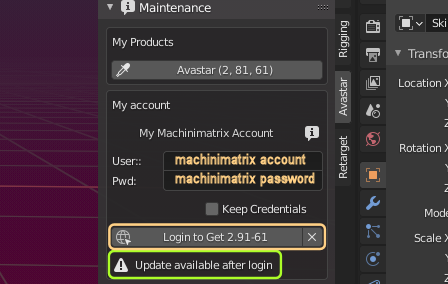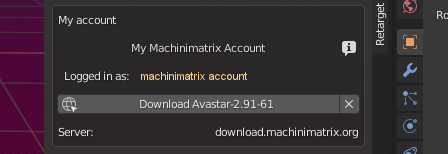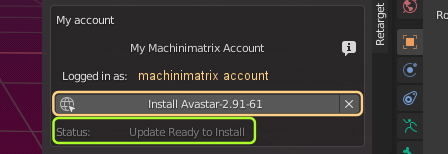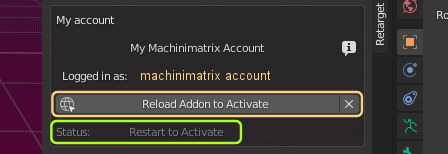The Maintenance Panel allows you to quickly see which products you have installed. You can check for product updates, download and install a new product version, create Tickets.
The My Products Section
Here you find all installed and enabled Products from Machinimatrix. You see the product name and the installed product version.
The My Account Section
If you have an account on the Machinimatrix Website then you can setup your login information here. This will allow you to update your installation right out of Blender (see below)
User: is the account name on your Machinimatrix Account
Pwd: is the password for your Machinimatrix account
Keep Credentials
When you enable the option Keep Credentials then Avastar stores your userid and password into a property file in the Add-on installation folder on your computer. If you disable this option then your user data is only stored in the active Blender session. In that case the entries are reset to empty fields as soon as you open a new file or restart Blender.
Check for Updates, Download and Install…
Avastar does not support an automatic update check. However it supports a manual check at the bottom of the Maintenance Panel. Please note: This works only when you have an account on the Machinimatrix website and when you have added your login user and password as described above in the previous chapter.
When you are up to date then all is well, nothing more to do. Of course you can again check for updates…
If Avastar detected that your installed Version is out of date, then it offers you to download the newest product version. However if you are not logged in yet, then you see the message
“Update available after login”
So lets login by adding the machinimatrix account and password.
Note: You do not get an account automatically. If you have not yet one, then you need to register first.
When you are logged in as described above and when you have an active update support subscription, then you can now download the indicated Avastar version simply by pressing the download button.
Important: We only have one single download server download.machinimatrix.org If you see anything different here, please report this to us as soon as possible.
After you have downloaded the newest product version you now can install the product. Click to install the product update…
After installing the Add-on you need to reload it. However the Add-on restart sometimes does not work. In that case you need to restart Blender to see your updated product.
Note: After the Addon is reloaded you are logged out from the Download server. this is intended.