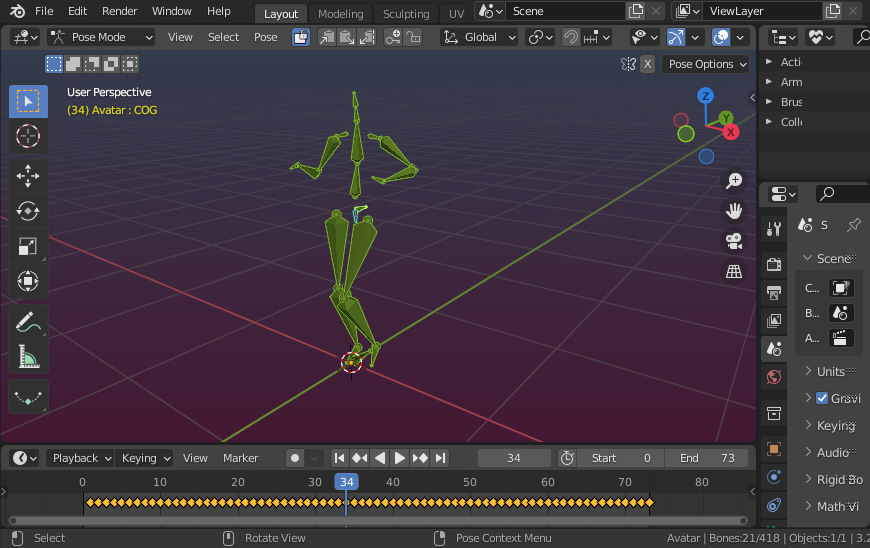You are new to Character creation? Or you never worked with Blender before? Or it is your first time to work with Avastar?
Then please take the time and check out the videos below. At the end you will save a lot of time while stepping deeper into the topic.

For Blender Newbies
Most recommended: The Blender Basis Course from CGCOOKIE.
Note: CGCOOKIE is one of the better learning plattforms for Blender. We highly recommend to at least watch the Basis course.
For Avastar Newbies
You also should at least glimpse over the Avastar newbie Video before you dive deeper into Avastar.
Important: This video is made with an older version of Blender and Avastar. But the shown procedures are still valid for the newest Avastar/Blender combination, the user interface has changed only slightly since the Video was made.
New to Blender?
First steps in Blender
CG cookies tutorials
cgcookies has free tutorials but also provides a paid subscription. Good for the enthusiasts who really want to learn Blender from the ground up.
Agenzasbrothers Tutorials auf Deutsch
Comprehensive set of tutorials for blender in german language:
This is a very old video, but it still might be of some help, let it be just diving into the past and having some popcorn time.
New to Modelling?
Create a Mesh Clone
This tool is included in Avastar. You can create a fully functional SL Avatar clone with 2 mouse clicks.
Note, the character is CC-BY3 (owner is Linden Lab) which means it can be reused for free, but you can not put any sort of private license on it. You are allowed to modify, upload to SL and resell this character in SL.
Use the MakeHuman Tool
New to Avastar? The Essential Tutorials
Weighting and such
Weight Painting for beginners
What next?
We recommend that you start reading the Document from our Essential documentation.