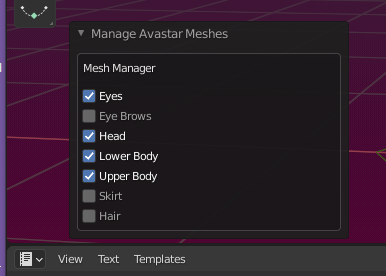When a new Avastar is created you can get it either with a complete set of System Meshes for eyes, head, body, … Or yuo can choose to get only the Skeleton. But sometimes you may want to get your Avastar for example only with a head, or only with eyes. In this case you first create the new Avastar then remove all unwanted meshes.
This tool makes it a little bit more convenient to remove the System meshes.
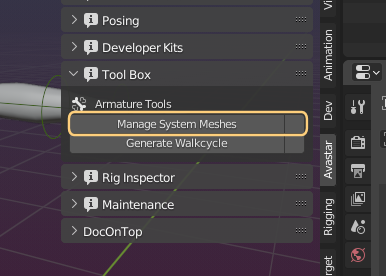
Right after you clicked on the tool, all meshes will disappear. However, you can change that in the Redo Panel ( lower left corner of viewport, named Manage Avastar Meshes )
Here you can select which of the system meshes you want to keep.
Notes
- This operator only works on Avastar system meshes. It can not handle custom rigs and custom meshes.
- The Operator can only handle existing meshes. It can not bring back missing meshes
- Tip: If you want to repair your System meshes, you can use the Rig Inspector for this.