If you are creating an Animesh, then you won’t do much different from creating a normal rigged mesh. The only thing you need to take care off is that you must export your mesh with a neutral rest pose shape (the white stick)
Creating an Animesh rig out of the box
when you create your Animesh Project, then we recommend you start with an Animesh Rig from start on. Avastar provides an Animesh Armature in the Add menu:
Add -> Avastar -> 4-Animesh
This creates an Avastar Rig that is already set for making Animesh.
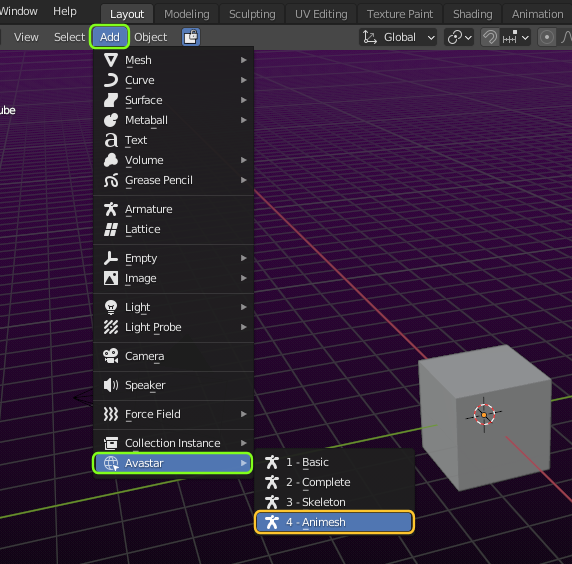
The most apparent difference to regular Avastar projects is that the sliders panel is disabled. We did this on purpose, because Animesh does not react on any slider settings in world.
Note: When you wear the Animesh mesh as regular Mesh on your Avatar, then the mesh actually does react on sliders, but since you want to make an Animesh project this is not relevant for your work.
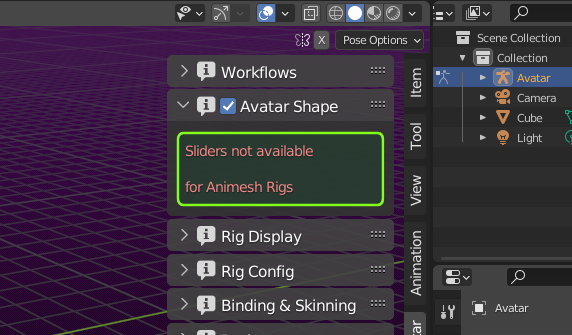
Set the Animesh configuration manually
If you already have created a regular Avastar or if you want to turn your Avatar project into an Animesh project, you only need to change the Shape to White Stick Shape and then disable the Sliders:
Set the Shape to Neutral shape (White Stick)
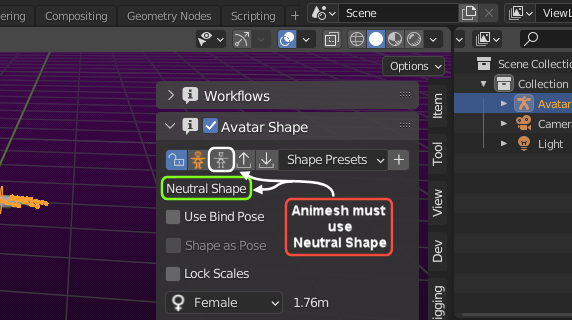
Then click the lock icon (on the left) to make sure you will not modify the Shape unintentionally. You see that most part of the panel is greyed out and the lock icon is locked (see image)
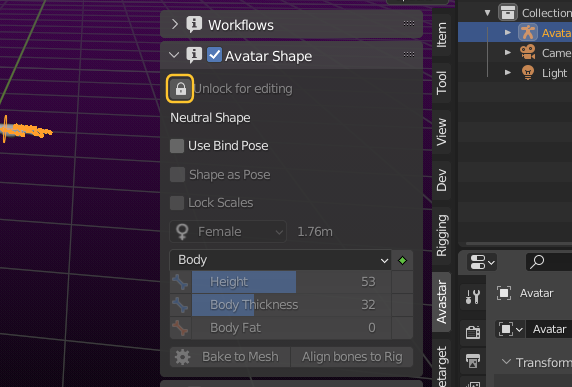
Use the Rig Update Tool
You can convert a regular Avastar Rig to an Animesh Rig by using the Rig Inspector. Make sure that the Skeleton type is set to Animesh then click Replace Rig
The result of this Rig replacement is the same as when you had chosen to create an Animesh Rig in first place (see first method above).
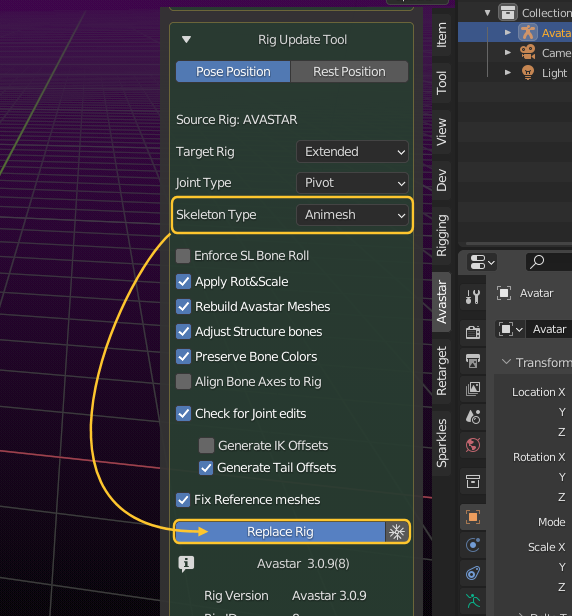
Final notes
For Newbies: Please follow the instructions above before you start working on your mesh. This will prevent you from getting headache later.
For Experts: It is not strictly necessary to work with the Neutral shape. Avastar can fix that during Export (Use the Export for Animesh option). But then you lose control over how your meshes will look in SL. So, if you want to be sure that what you see in Blender will be what you get in SL, then you better work only with the Neutral shape.
