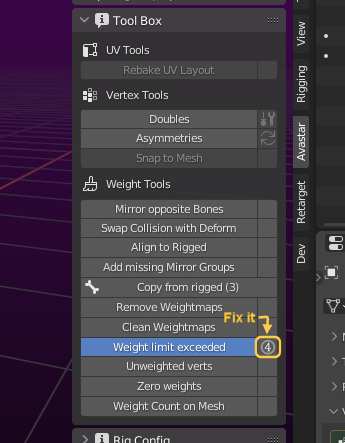The > Weight Limit exceeded Operator selects all vertices for which the number of assigned weights is > a given number, 4 by default. This number can be changed in the Redo panel, see below.
Note: When you have selected multiple Objects you will find a report in the Blender Console with one line per object indicating the number of vertices with too many weights
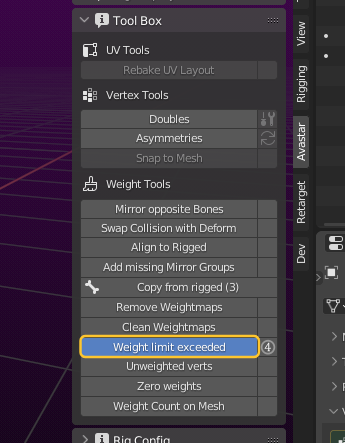
This operator does not preserve the original vertex selection. So after the operator is called, only the vertices with more than the given number of weights are selected or no vertex is selected when the mesh is clean (all vertices have less than or exactly the given number of weights assigned).
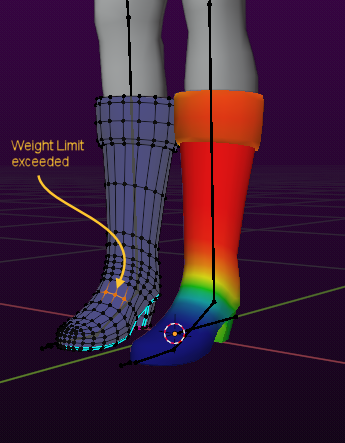
You can change the settings in the Operator Redo Panel after you called the function. Please make sure that the Deforming option is enabled. Otherwise all vertex groups, also those unrelated to weight maps, are taken into account.
Remind: The operator redo panel appears at the bottom of the Tool Shelf after invoking the Operator.
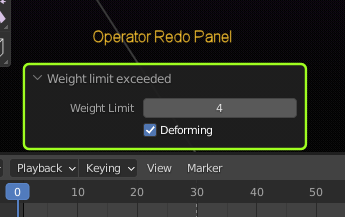
How to fix selected Vertices:
Click on the circle icon with the number ‘4’ in its center, right to the Weight Limit Operator (see image). This will remove the least important weight maps from the vertices where weight limit is exceeded.
Note: No vertex will be selected at the end of the operation