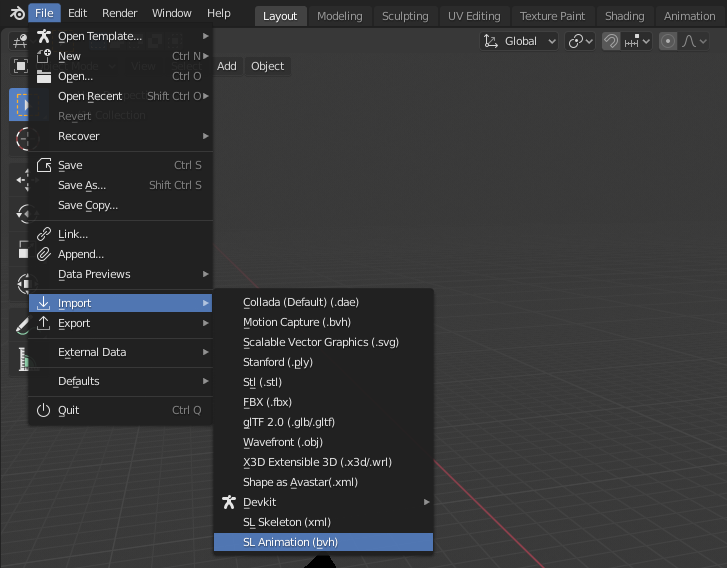A simple file importer for SL Animation files using the BVH format. The importer only works reliably if following conditions apply:
- The animation has been made for Secondlife
- The Animation contains a reference pose in the first frame.
Note: If the above conditions do not apply, then the importer most probably does not import the animations correctly.
You find the Importer here:
File - Import - SL Animation (bvh)
The Importer Options
You find a set of Import options in the File selector:
- Import with Rig:
Use Basic for the SL System character
Use Extended for a Bento Rig - Retarget to [Origin | COG]: BVH files either have their root bone in the Center Of Gravity (COG, mPelvis) or at the base of the rig (Origin). Here you can specify which situation applies to your imported BVH file.
- With Translation: (as it says)
- Scale: (by default assume unit is inch)
- Cleanup action: remove animation curves which contain less than 2 keyframes
- Keep source rig: For debugging only
- Keep reference frame: For debugging only
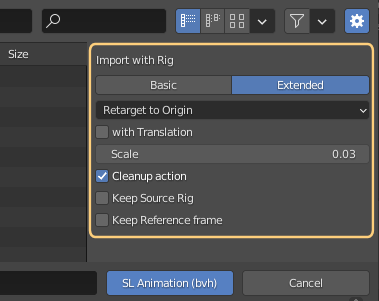
Tip: Please check the hover tool tips for more detailed information.
After Import
When the import was successful you see a fresh Avastar Rig (only the Armature in Stick mode) and the imported animation in the timeline (default action).
In the image i have changed the display mode from Stick to Octahedral only for cosmetic reasons.
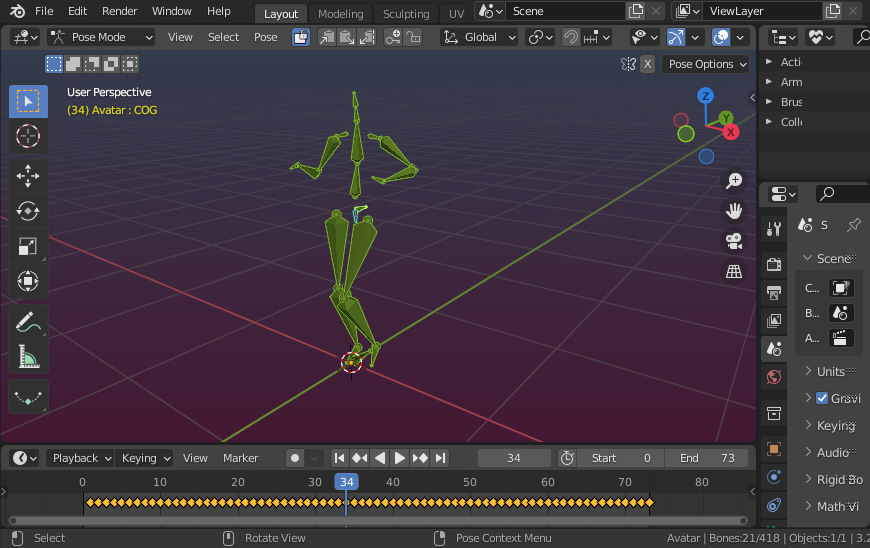
Variation: Import into existing Avastar
If you already have an Avastar character in the scene, then you can load an animation directly “into” your Avastar character:
- Select the Avastar rig in Object mode
- Call the BVH importer as described above.
The importer recognizes the active Object is an Avastar character and uses it as target for the imported Animation.
Note: This importer is experimental and basically unsupported. Feedback and suggestions for improvement are welcome.