Some Mirror operations in Blender only work correct when your Mesh has all needed Weight Maps set up. One very common situation is when you work with Mirror Modifiers. For example the boot in the image is made for the right side and it is already rigged.
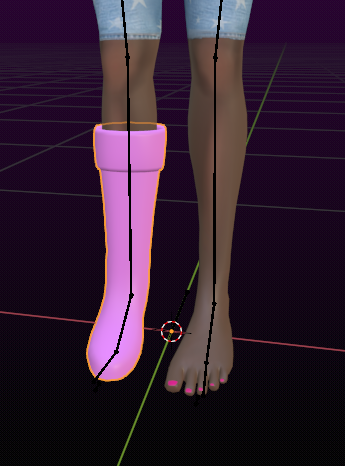
And of course it has all weight maps set up only for the right side.
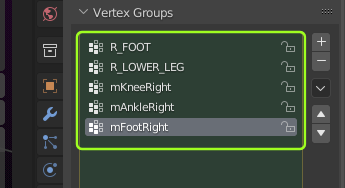
When you now add a mirror modifier to generate the missing left Boot, then you will see that the weights of the left boot now are all wrong. This is so because the mesh only has its weightmaps made for the right side. So the left boot gets assigned to the right weight maps.
This is where the Add missing Mirror Groups tool can fix this issue in a snap…
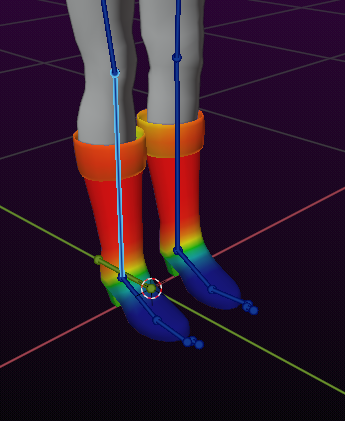
For each existing bone which has a Mirror symmetric bone defined (e.g. mAnkleLeft – mAnkleRight are mirror symmetric bones) Avastar checks if both bones of the pair have weight maps defined and creates the maps if they do not yet exist.
In our cases we see that after calling the operator, all weight maps for the right side now have counterparts for the left side.
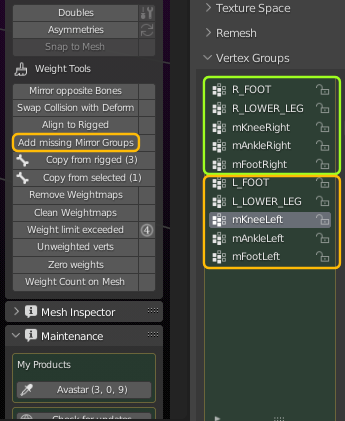
And now the mirror modifier also populates the left weight maps as expected.
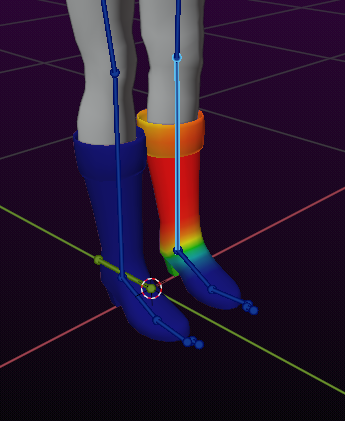
Important: The Add missing Mirror Groups tool does not generate weight map entries on its own. In the above example the generated weight maps got populated from the Mirror modifier. But in general the generated weight maps are empty after they have been generated.

