Warning: This section contains more complicated topics which need a fairly amount of basic knowledge. Please make sure that you have a good understanding of Blender, Avastar and Secondlife before you continue from here.
Section sub pages
Developer kits
Developer kits This section contains more complicated topics which need a fairly amount of basic knowledge. Please make sure that you have a good understanding of Blender, Avastar and Secondlife before you continue from here. Important for attachment makers...
Animesh
Animesh If you are creating an Animesh, then you won’t do much different from creating a normal rigged mesh. The only thing you need to take care off is that you must export your mesh with a neutral restpose shape (the white stickman) By default Avastar locks the sliders when you have selected...
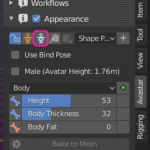
Importing Rigs
Importing Rigs Once in a while you want to import a rig from a Collada file. While this is not a big thing in general there are still a few pitfalls that could get you into trouble. Avastar has got the Rig Transfer Tool for this purpose. Although this tool is not perfect, it may […]...
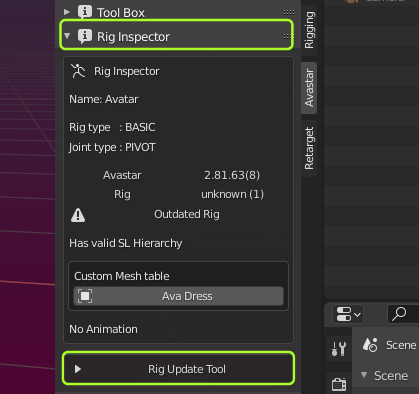
Eye Rig
Rigging Eyes As long as you only do classic weighting, rigging the eyes is easy: Take care that the eyes are separate mesh parts. You can either separate them as submeshes in your head object, or just make separate objects for each eye, it does not matter Take care that the eyes are rigged to [&hell...
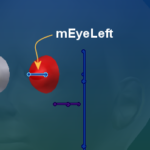
Hand Rig
Posing and Animating the Hands You have 2 possible options to pose and animate the Hands. You can use the FK Constrained Rig(default) or you can use the FK Simple Rig. Both Rigs have very different advantages: With the FK Constrained rig you can setup realistic hand poses in a very short time with j...
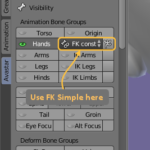
Fitted Mesh
Fitted Mesh The goal The working Model We will use a very simple skirt for this tutorial. (The video above uses a different mesh) This skirt is already weighted to the classic mBones and it contains a simple walk animation for scrubbing the timeline. Starting from Classic Mesh We use the very simple...
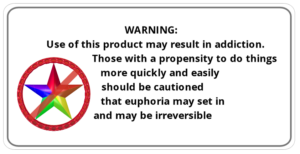
Fitted Physics
Fitted physics In this document we give a short introduction into how you can easily add physics to your Avatar using the Fitting Sliders. This is an extreme demo of what you can make with the physics. The demo was made by SeraphLinden a couple of years ago Intro Avatar physic is directly attached t...

Tinies and Giants
Tines&Giants This is a method to convert any character into a Giant or Tinie. Actually this is achieved by scaling the armature in object mode and then know the little secrets to succeed. Secret 1: Scale it in the right way The by far easiest method to get your Character right is by scaling the ...
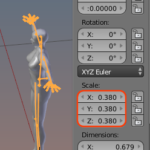
Fixing Asymmetry
Fixing Asymmetry TODO: Finish the Text documentation...

