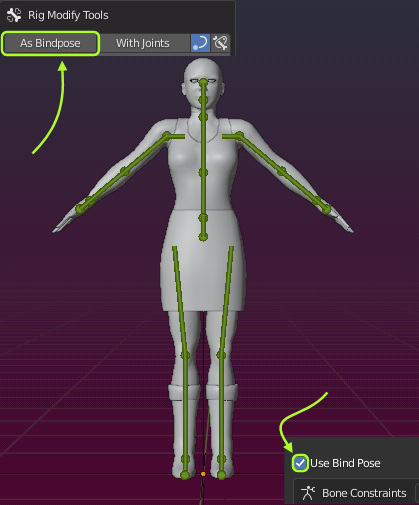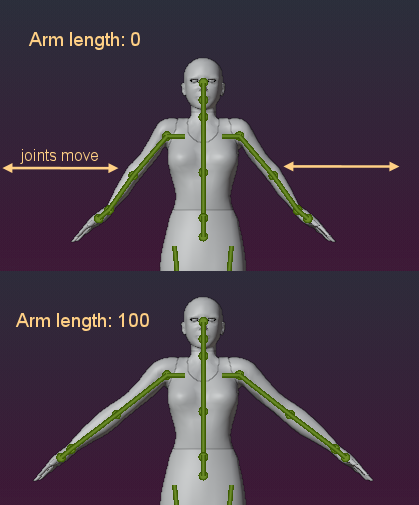As Bindpose operator
The Rig is treated as if its Rest pose is the Secondlife Default T-Pose with an additional pose (the Bind pose) super imposed to it. To get this to Secondlife you only have to import with Weights. This corresponds to the Use Bind Pose option described further up.
- When you click on As Bind pose
- Then your Rig remains in T-pose plus
- the current pose is superimposed to the Rig.
- You later import with Weights
Note: Technically your rig has changed its rest pose. This is so, only because Blender does not support Bind Poses at all. So, Avastar adds Bind Pose support on top of Blender.
Hint: When using Bind pose, then the arm length Shape Slider changes the arm length along the arm long axis regardless to where the arms points.
Proof:
- Open the Shape Editor
- Select the Torso Section
- Move the Arm Length from 0 to 100 and watch how the arms behave when Use Bind Pose is enabled.
With Joints operator
The current pose is treated as the new Rest pose of the rig. So to get this to Secondlife you must import the Rig with Joint Positions.
- When you click on With Joints
- Then your current pose is baked into the Rig
- And your current Rig becomes the new Rest pose.
- You later import with Weights and with Joint Positions
Hint: When using with Joints, then the arm length changes only along the x-axis!
Proof:
- Open the Shape Editor
- Select the Torso Section
- Move the Arm Length from 0 to 100 and watch how the arms behave when Use Bind Pose is disabled
A word of Warning
If you try to enforce to use a restpose different from a Developer kit, you always will end up with mismatched clothes!