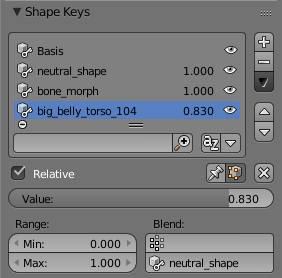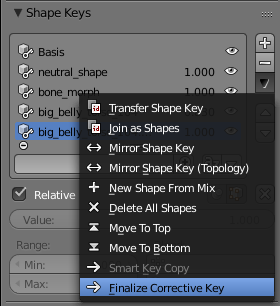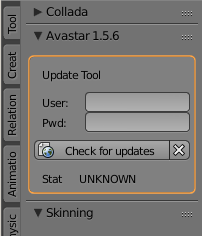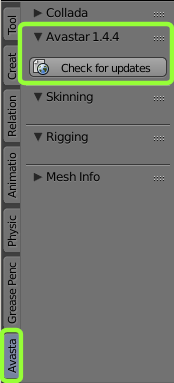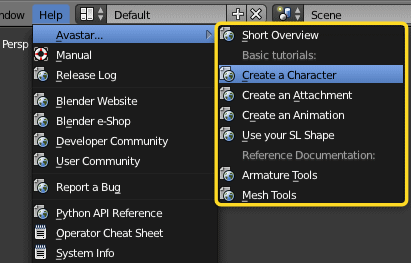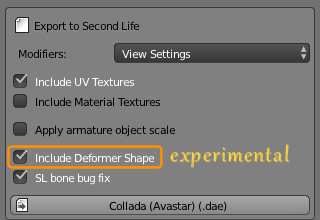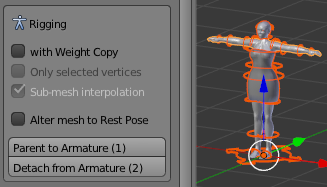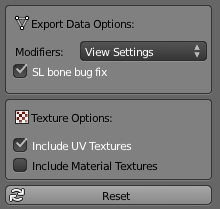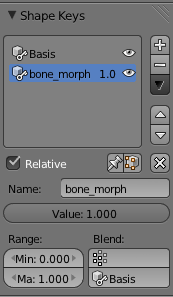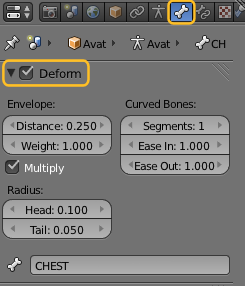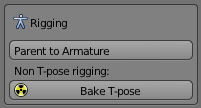Customers
Find new updates in your download folder.
There you also find 2 additional subfolders:
- The Archive contains all old updates (see listing below. just in case …)
- Testversions contains new updates. These are development snapshots for upcoming releases.
Non Customers
Avastar Download:
- Open your Download Page
- Open the Avastar Download page
- Open the subfolder named the_archive
- Lookup this file:
avastar-1.7-3_blender-2-77.zip
Sparkles Pro Download:
- Open your Download Page
- Open the Sparkles Download page
- Open the subfolder named the_archive
- Lookup this file:
sparkles-1.7-3_blender-2-77.zip
UpdateHistory
Changelog 1.7 Details
2017-01-25 Avastar-1.7-4 (fixes since 1.7-3)
fix: allow export of modified joints new: added console output to show exported joints fix: removed some avastar-2 properties from avastar-1 fix: avoid object mode switch while timeline scrubbing new: major changes for sliders (now using pos and not pivot). new: updating tool tips for better reading
2016-11-11 Avastar-1.7-3 (fixes since 1.7-2)
2016-11-11 fix: avoid object mode switch while timeline scrubbing
2016-04-17 fix: added separate template startpages for avastar-1
2016-04-17 fix: Used wrong avatar definition file names for Avastar-1
2016-04-17 fix: Added missing info box for Collada exporter
2016-04-03 cmp: Allow Avastar to run on Blender 2.75 (needs more testing)
2016-04-01 imp: Alter to restpose now again selectable by user
2015-03-01 Avastar-1.7-2 (fixes since 1.7-1)
Fixed a few reported bugs
Improved the Rig Migration tool
Improved tool tips (using long tips now)
Added a popup box to warn about outdated Rigs in old blend files
Please note:
We apologize that we have no detailed changelog for
Avastar-1. We will add a changelog for Avastar-1.7-3
as soon as the Bento Project has finished.
The good news is that all bug fixes for Avastar-2
which also affect Avastar-1 are included here.
Also many improvements made for Avastar-2 have been
also ported to Avastar-1.7
2015-01-25 Avastar-1.7-1 (fixes since 1.7-0)
2016-01-25 13:27:05 +0100 compat: blender 2.77 api change (only affects blender newer then 2.76)
2016-01-22 12:24:09 +0100 fix: test for non avastar rig during collada export
improved error messages.
Fixed a possible problem with unweighted verts during export
2016-01-13 01:05:06 +0100 imp:(un)lock constraints panel now has selector for:
[Selected, Same Group, Visible, Alli]
2016-01-10 18:44:33 +0100 imp: make separation between the Bone Constraint Pannel
and the Bone Deform Pannel more clear
2016-01-10 17:13:08 +0100 fix:UI jumping
2016-01-10 17:12:25 +0100 fix:bind with keep now auto enables fitted mesh bones when necessary
2016-01-10 17:11:53 +0100 revert:Alter to restpose now again selectable by user
2016-01-09 22:08:15 +0100 fix: add back Rig Display pannel with avastar mesh hide/unhide buttons
2016-01-09 00:14:46 +0100 fix:strange error in animation export
2016-01-08 23:03:14 +0100 fix:unlock bone locations
2016-01-07 22:30:31 +0100 fix:Documentation links
2016-01-03 02:35:56 +0100 imp:updatng Avastar always creates failure (blender restart needed).
This fix makes it a bit less troublesome (wip)
2016-01-03 02:35:03 +0100 fix: gracefull enable/disable of deform flag when control bone is missing
2015-12-29 Avastar-1.7-0
2015-12-29 fix: physics weights did not generate when generated the first time
2015-12-26 new: Added edge display toggle to rigging pannel
2015-12-23 new: Added more settings to the Skin Preset in the riggging panel
2015-12-22 fix: ALT-q deleted fitted mesh shape keys
2015-12-20 fix: suppress .blend when exporting to collada from a regular blend file
2015-12-19 imp: Added remove of non deforming groups to operator panel of delete weight groups
2015-12-11 fix: do not use constraint names to identify IK constraints in Avastar
2015-12-09 fix: preset for FK in bone visibility was not defined.
Added automatic selection of all finger bones for bake IK to FK
2015-12-09 fix: fix avastar rig after load failed when no active object was selected
2015-12-08 new: Added Assets library (assigning materials to Avastar now works as expected)
2015-12-07 cleanup: Added new utility function to find skeleton definition file
2015-12-01 imp: Armature info panel layout
2015-11-25 fix: Fitted presets did not work correct when sliders are already enabled
2015-11-22 imp: Make Bone group display more consistent
2015-11-21 imp: buttons for enable/disable deforming bones (visual and deform flag)
2015-11-20 fix: be more forgiving in edit_object_change_handler,
just bail out when an error occurs
2015-11-17 add: warning for texture faces with more than 21844 triangles
2015-11-04 imp: removed constraints on number of animated bones in bvh/anim files
2015-11-01 imp: reports from Avastar to user now easier to read
2015-11-01 fix: cBone placement in SnapeBaseToRig defect,
now better (thanks to Tapple Gao's patch)
2015-11-01 fix: Wrong physics weights generated,
very obvious on pants, not so obvious on dresses
2015-10-31 fix: Reset to default created mismatch on the Avatar Eyes
2015-10-31 imp: make rig more tolerant for manual bone changes
2015-10-30 fix: Normals modifier for avastar parts now works also with freeze
2015-10-30 fix: avastar in startup file called handler when no context exists yet
2015-10-29 new: bug report panel
2015-10-25 imp: scene update functions now only run twice per second
was about 200 per second before
2015-10-25 fix: avoid blender crash during update rig for large objects (memory problems?)
2015-10-25 fix: Appearance slider inconsistencies
2015-10-24 fix: Weld Normals only works since Bledner 2.75
This is now reported in Tooltips
and function is disabled on older blender versions
2015-10-24 imp: Unsupported options now only show up when enabled in Addon Properties
2015-10-23 fix: shape slider control elements now easier to use
2015-10-21 fix: 28811 anim,ation export breaks when Origin is keyframed
2015-10-20 fix: unintended freeze of Vertex weight Editor
unclear if that is a bug in Blender or bad API usage
2015-10-18 fix: object changes not correctly detected when object had no weight groups
2015-10-18 imp: autoweld avastar parts using data_transfer modifier
2015-10-03 fix: preserve pose position (REST or POSE) during upgrade rig
2015-10-01 new: Allow More than 8 materials per object
2015-09-30 new: Added reset of fitting weights in edit mode
2015-09-25 fix: object mode after fitting in edit mode,
missing update display after loading new Shape
2015-09-25 new: copy SL Bones to Control Bones (experimental operator)
2015-09-09 fix: reset shape did not reset the armature display
2015-09-07 fix: makehuman importer for MAC used wrong path delimiter
2015-08-23 imp: labels in UI, fix issue when active armature is located in hidden layer
2015-08-23 new: Reset Shape key to Basis. When in edit mode only selected verts are affected
2015-08-20 imp: Added no_mesh option to create Avastar (good for making custom avatars)
2015-08-11 imp: All main panels now are closed by default
2015-07-28 fix: Ensure visibility of collision volumes during fitting
Changelog 1.6 Details
2015-07-24 12:00:02 Avastar-1.6-69
69:fix Avastar exporter did always apply rot&scale and disregarded the rot&scale settings 68:imp Added quickinfo boxes for most important panels 67:imp new operator panel options in snap Control bones to Rig for volumes and attachment bones interesting for non human characters 66:fix ik pivot bone updates not propagated into armature during animation 65:fix labels for foot pivots where exchanged (dopesheet labels) 64:(internal change) read skeleton data from avatar_skeleton.xml to ensure keeping compatibility with SL Viewer. Also fixes a minor typo in the ankleBone location.
2015-07-13 22:24:05 Avastar-1.6-63
63:fix a potential problem that might show up during copy weights
when non mesh objects are parented to the Rig
62:fix Smooth weights tool broke when object has an object scale/rotation
61:imp force armature update after loading shapes, avoids display-issues in the 3D View
60:imp smooth weight and adjust to shape now discard modifiers to avoid out-of-bounds errors
2015-07-11 19:07:45 Avastar-1.6-59
2015-07-11 19:07:45 fix:binding created wrong Shapekeys when
objects have Scale & Rotation
in Object mode
2015-07-10 23:01:05 imp:tool tip on the fitting panel
2015-07-08 18:21:29 fix:smooth by weight can not use operator
panel (needs more investigation),
using fixed values for now
2015-07-06 22:11:31 imp:vertex select mode for smooth by
weights now automatically enabled when
object in edit mode or weight_paint mode
with mask selection enabled
2015-07-06 17:58:03 new:smooth by weight operator
2015-07-05 15:20:46 fix:Generate physics depended on selected bones
2015-07-04 08:48:11 imp:weight distribution now only fixes weights
when weights allow to move vertex
to some place on the target mesh
2015-06-28 17:57:52 imp:restrict creation of corrective Shapekeys
if key with same name already exists
2015-06-28 16:21:08 imp:Corrective Shape keys now only available
for fitted mesh bone sliders
2015-06-27 23:00:07 imp:Added more user friendly support for
corrective keys
2015-06-25 21:19:53 imp:Added configurable stepsize to attach
slider algorithm
2015-06-24 17:43:28 fix:open blend file did not preserve original
object mode of active 0bject
2015-06-20 12:11:19 fix:switch from SL to shapekey destroyed the
neutral shapekey
2015-06-19 19:56:56 imp:Fitting bones select state display now
shows selected/active bone with different icons
2015-06-19 19:26:17 imp:generate weights automatic from selected bones,
or if no bones selected, generate weights
for SL Base Bones
2015-06-19 12:07:51 fix:fitting sliders break weights after adjust
to shape was called once
2015-06-19 11:58:50 fix:ALT Q does not always keep active Group
2015-06-16 23:46:27 fix:behavior of fitting presets was not exactly
as expected
2015-06-16 10:59:43 imp:deform bone option now maintained mostly
automatic
2015-06-14 23:21:51 new:added delete operator for physics weights
2015-06-14 23:20:43 imp:physics sliders now only show when physics is setup
2015-06-14 00:33:25 fix:Sparkles weld normals created an error when
one of the objects contained a disabled
Armature modifier
2015-06-14 00:32:03 new:Added bake to mesh with apply Shape Modifiers
2015-06-13 14:59:28 imp:behavior of physics sliders is now more predicatable
(matches expectations better). Also clarified
tool tips a bit
2015-06-11 19:16:33 fix:binding failed when attachment origin not at
avastar origin
2015-06-11 18:44:09 imp:Added new button for adjust to current shape
(moved from weight control section into
fitted section)
2015-06-11 12:16:21 imp:Fitted slider section now only shows
Collision Volume Bones
2015-06-11 11:38:55 fix:When fitting sliders has NO weight group,
weights from an arbitrary weight map have
been displayed. now no weights are shown
2015-06-11 10:43:45 fix:Alter to Rest Pose did not work together
with attach sliders option during binding
2015-06-10 21:52:57 fix:generate physics weights always forced mesh object
into weight paint mode
2015-06-10 21:51:52 imp:made pinch more pinchy
2015-06-10 21:50:48 fix:Sliders did not attach when active object
was armature during binding
2015-06-10 00:54:37 new:Added fitting only selected vertices
(works in emode and weight paint mask selection mode
2015-06-09 14:25:35 fix:custom objects scaling was slightly offset
from the system mesh scaling (becasue of wrong matrix usage)
2015-06-08 20:29:36 imp:upgrade to SL now auto detects rigging style,
and has new option for enabling slilders after migration
2015-06-08 08:13:44 fix:avastar was broken due to recent change
(wrong order of script imports)
2015-06-07 18:48:40 new:added option to enable sliders right after binding
(can be customized in addon preferences)
2015-06-07 16:36:32 imp:Added help links to Panels
(can be suppressed in addon preferences)
2015-06-07 14:08:14 fix:Fitting selector now keeps active bone
and active weight group synchronized
2015-06-07 13:34:45 imp:simplified User interface
2015-06-07 11:44:40 imp:Added link to registration website
2015-06-07 00:08:36 fix:fixed Wrong order of calculation in fitting sliders
2015-06-06 23:11:32 imp:made warning about sliders not enabled more verbose
2015-06-06 23:00:05 new:allow more than 4 weights per vertex for export to SL
2015-06-06 22:59:31 imp:make the fitting presets perfrom faster.
Also maintain removal of unnecessary vertex groups
2015-06-06 14:35:01 imp:Account data can now be added
as permanent info (in addon preferences)
2015-06-05 15:16:47 imp:rephrased tool tip and button label
of Auto Update Fitting Configuration
2015-06-05 15:05:43 imp:Removed convert to fitted/classic
in favor of new fitting presets
2015-06-05 14:18:33 new:Added fitting presets
2015-06-04 21:57:49 new:Avastar Added bake shape to mesh button
2015-06-04 21:56:43 fix:sparkles timeline copy failed
when fcurve contains no group
Brief instructions (applies only to sparkles pro users)
We have simplified the usage of Shape keys a bit. Here is a brief workflow:
- Bind your mesh (with shape slider support as shown in the video)
- Prepare the rigging panel (as in the video)
- Open the fitting panel (as in the video)
- Open the Appearance sliders panel
In the appearance sliders you now have one additional button for each slider. This extra button allows you to add a corrective Shapekey for a specific slider with one mouse klick.
Avastar names the new shape key such that it can be automatically controlled by the sliders.
Important: We currently support only one corrective Shapekey per slider.
Hint: First setup the slider configuration, then create one corrective shape key for each slider that you want to fix.
The updated Video will become available soon.
Example:
In the Appearance Sliders panel:
Click on the Shapekey button on the Belly Size row. Then you find a new Shape key in the Shape key panel named “big_belly_torso_104”. This is the official shape key that is recognized by Avastar for controlling the belly size.
You now can edit this shape key to your likes until it matches the shape as you want it to be.
When your shape key is finished, then you have to finalize the shape key (from within the Shape key operator menu)
Now the shape key is automatically controlled by Avastar.
Have fun,
Gaia
Older Avastar Releases
Avastar-1-5
Avastar 1.5 is out. This is mostly a usability release. We have made various little changes which all aim for more intuitive usage of the tools.
If you also have Sparkles Pro, then please always ensure that your Sparkles release matches to your Avastar release. Then you have a good chance that the tools work together.
Some Highlights of the Avastar-1.5 Release:
Visible improvements:
Updated Release Info panel for Avastar
When you open the Avastar Vertical Tab in the Tool Shelf, then you now find a panel named Avastar *.*.*
Inside the panel you now find a Update Section. From there you can check for updates and you can immediately download and install them (provided you have an account on our Website and you have registered your purchases on that account).
Note: This panel has previously been named Avastar Tools
Other improvements:
- Improved Shapekey copy tool now also works reliably after editing
In previous releases Sparkle’s Shape Key copy tool added some extra data for Avastar, so that Avastar could automatically assign the copied Shape Keys to the correct Avastar Sliders. This extra data suppressed any changes that you made on your custom object shape keys after they where copied from a template (e.g. the Avastar meshes). This restriction no longer applies. You now can edit any shape key to your likes.
Note: Avastar recognizes which shape key shall be used with which Shape Slider by matching names. So all you need to ensure is: When you name your Custom Shape keys exact identical to the corresponding Shapekeys on the Avastar meshes, then Avastar will apply these keys automatically to your custom meshes! - Updated Avastar template files
The textured template and the animation template use the newest Avastar Armature. - Object Origins no longer move with Sliders
Since the beginning of Avastar the Object origin was influenced by some of the Shape sliders (i.e. the sliders which change the Avastar height). We have fixed that. - Upgrade Tool more robust.
While the tool still can not handle all ever possible situations, it now can handle at least some more situations than before.
Please help us to help you!
Avastar-1-4
Avastar 1.4.5 is out. The coolest feature of this Avastar release is its ability to support Custom shape keys. However this works best when you also have the Sparkles Tools installed.
Please always ensure that your Sparkles release matches to your Avastar release. Then you have a good chance that the tools work together.
Changelog since avastar-1.4 has been released:
Visible improvements:
New Release Info panel for Avastar
When you open the Avastar Vertical Tab in the Tool Shelf, then you now find a panel named Avastar *.*.*
Inside the panel you now find a new Button Check for Updates. When you click on this button, then your local Browser opens a page on our website from where you can see if we have published a new Release.
Note: This panel has previously been named Avastar Tools
New Release Info Panel for Sparkles
You find the corresponding Sparkles *.*.* Panel in the Tool Vertical Tab of the Tool Shelf.
Other improvements:
- Improved shapekey copy tool now also works when sources and target origins differ.
We have seen that many users do not match the origin of their attachments with the origin of the Avastar character. Also it seems to be common that the object scaling and rotation is not applied. We decided to improve the Shape key copy tool to also work on scaled and rotated attachments with their origin at an arbitrary location. - Updated Avastar template files
Now the textured template and the animation template use the newest Avastar Armature. - Loading of xml shapes was broken in Avastar-1.4
Nothing to say here. It needed to be fixed, so it was fixed.
Avastar-1-3
Avastar-1.3 provides a few bug fixes and improvements
Here is the list of modifications since Avastar-1.2:
- Imp: Internal cleaning up
- Imp: Added toggle to switch from Vertex Mirror to topology mirror for copy weights from opposite side
- Imp: Avastar Rotation Control now also works when Bone constraints are renamed by user
- Fix: links from Blender Help to Website help pages
- Fix: Shape export: gender male should be 1.0, not 0.1
- Fix: seams where calculated wrong
- Fix: The weight Source Selection was sometimes not properly recognized
- Fix: allow Shape Sliders even when no Avastar meshes are present
- Fix: Copy from one Avastar to another was blocked
- Fix: Update_Tool(in place upgrade): Remove children from Target Armature when not present in source Armature
Avastar-1-2
Avastar-1.2
Avastar-1.2 is our new shining Blender Addon for character Creation and Animation. If you are already a customer, then you find Avastar-1.2 in your download folder.
Highlights:
- Optimized for better and easier workflows
- Support for Fitted Mesh.
- Many improvements under the hood
- Updated documentation
Note: Avastar-1.2 is the successor of Avastar-1.0. It runs on Blender 2.70 and newer.
Avastar-1-0
https://www.youtube.com/watch?v=id
|
After more than 2 years of development and testing Avastar-1.0 is finally available. Avastar is a tool-set made for Blender, it is designed to support the creation and animation of characters and attachments. It is optimized for Second life, but it also supports other similar products.
Avastar works for any Blender version starting from Blender 2.64, up to the most recent release. Avastar is available from the JASS-Shop in second life or via Paypal (See left sidebar of this page). |
Questions ?Ask Gaia Clary in Second Life, or send email to gaia.clary@machinimatrix.org Have Fun Gaia & Magus & Domino |
Where is the Download ?
|
Changeset from last development version:
|
Highlights:
Known bugs:
|
Important notes:
|
|
Avastar-1-RC5-834
|
|
Avastar-1-RC5-834After we found a few small issues i decided to go for another release candidate. The release of Avastar-1.0 by end o may is still very likely. |
Changeset:
|
Highlights:
Known bugs (not fixed for Avastar-1.0):
Todo’s(Avastar-1.0):
Todo’s (Avastar-1.1):
|
More Questions ?Ask Gaia Clary in Second Life, or send email to mailto:gaia.clary@machinimatrix.org Have Fun Gaia & Magus & Domino |
Where is the Download ?
|
Important notes:
|
|
Avastar-1-RC4-821
|
|
Avastar-1-RC4-821 (fix for 812)Important: In Avastar-812 there was a major bug and a compatibility issue with older releases. I just have fixed the known issues and replaced the download. Sorry for the inconvenience. This page still fully applies. So now hopefully this is indeed our final Release candidate for Avastar-1.0. There will be a few things to be cleaned up still, but hopefully no more bug fixes. We have added some more usability improvements and a normals welding option for the Collada exporter. More details see below. |
Changeset:
|
Highlights:
Unresolvable bugs (not fixed for Avastar-1.0):
Todo’s:
|
More Questions ?Ask Gaia Clary in Second Life, or send email to mailto:gaia.clary@machinimatrix.org Have Fun Gaia & Magus & Domino |
Where is the Download ?
|
Important notes:
|
|
Avastar-1-RC4-775
https://www.youtube.com/watch?v=id
|
Avastar-1-RC1-775So here is our first Relese candidate for Avastar-1.0 We have fixed another few bugs and added many improvements regarding usability, like helper tools for non humanoid rigging and a more robust Collada exporter. The video gives you a first impression about how non human rigging works with Avastar. More details see below. |
Changeset:
|
Highlights:
Unresolvable bugs (not fixed for Avastar-1.0):
Todo’s:
|
More Questions ?Ask Gaia Clary in Second Life, or send email to mailto:gaia.clary@machinimatrix.org Have Fun Gaia & Magus & Domino |
Where is the Download ?
|
Important notes:
|
|
Avastar-1-dev-744
https://www.youtube.com/watch?v=id
|
Avastar-1-dev-744Hello. I have completely reworked the Weight Paint toolshelf. All essential weighting functions are now at one single place. I also added a couple of weight copy improvements which are mainly targeted to ease of usage. The Weighting Tools documentation page is work in progress. |
Changeset:
|
Highlights:
Known bugs:
Todo’s:
|
More Questions ?Ask Gaia Clary in Second Life, or send email to mailto:gaia.clary@machinimatrix.org Have Fun Gaia & Magus & Domino |
Where is the Download ?
|
Important notes:
|
|
Avastar-1-dev-734
|
|
Avastar-1-dev-734Hello. While creating the Collision Volume Tutorial i found some annoying issues. This update contains the fixes. |
Changeset:
Todo’s:
|
Highlights:
Known bugs:
|
More Questions ?Ask Gaia Clary in Second Life, or send email to mailto:gaia.clary@machinimatrix.org Have Fun Gaia & Magus & Domino
|
Where is the Download ?
|
Important notes:
|
|
Avastar-1-dev-726
Changeset:
Todo’s:
|
Highlights:
Please note that we have Online Help since Blender 2.64: For almost all Avastar functions you can right click on the function button and open the “Online Manual”. This will open your Web Browser and navigate to the corresponding Avastar Help Page. Known bugs:
|
More Questions ?Ask Gaia Clary in Second Life, or send email to mailto:gaia.clary@machinimatrix.org Have Fun Gaia & Magus & Domino
|
Where is the Download ?
|
Important notes:
|
|
Avastar-1-dev-720
Changeset:
Todo’s:
|
Highlights:
Known bugs:
|
More Questions ?Ask Gaia Clary in Second Life, or send email to mailto:gaia.clary@machinimatrix.org Have Fun Gaia & Magus & Domino
|
Where is the Download ?
|
Important notes:
|
|
Avastar-1-dev-713
Changeset:
|
Highlights:
Known bugs:
Oddities:
Todo’s:
|
More Questions ?Ask Gaia Clary in Second Life, or send email to mailto:gaia.clary@machinimatrix.org Have Fun Gaia & Magus & Domino
|
Where is the Download ?
|
Important notes:
|
|
Avastar-1-dev-694
Changeset:
|
Highlights:
Known bugs:
Oddities:
Todo’s:
|
More Questions ?Ask Gaia Clary in Second Life, or send email to mailto:gaia.clary@machinimatrix.org Have Fun Gaia & Magus & Domino
|
Where is the Download ?
|
Important notes:
|
|
Avastar-1-dev-636
|
https://www.youtube.com/watch?v=id
|
Avastar-1-dev-636This is a minor update. The changes are mostly usability improvements. The main changes are improvement of error handling and addition of a context sensitive help. For Blender 2.64 pre release: You can open the Help for any Avastar function button by: Right Mouse Button -> Online Manual Your Online browser should pop up and guide you to the relevant Help page. |
Changeset:
|
Highlights:
Limitations:
|
More Questions ?Ask Gaia Clary in Second Life, or send email to mailto:gaia.clary@machinimatrix.org Have Fun Gaia & Magus & Domino
|
Where is the Download ?
|
Important notes:
|
|
Avastar-1-dev-625
Avastar-1-dev-625 (for Blender 2.60++):This update contains many small changes and a few realy big new features. Well, maybe not soo big on first view, but big enough to get very excited. The video to the right is a reworked version of the Avastar-5-: Mesh Rigging tutorial showing how to use the SL bones for posing (new feature) Please read the detailed descriptions in this article! Your workflow may be affected (no worries, it will become easier, read on). Important Note:We found a bug that prevents already existing projects (made with earlier releases of Avastar) to export properly. If you think something else is broken, then please send us an email together with a blend file that shows the particular problem and a short description ( mail to gaia.clary@machinimatrix.org ) |
https://www.youtube.com/watch?v=id The above tutorial shows how you can prepare the SL bones for weighting and posing. (The avatar.blend style) |
Changeset:The Change set is so huge, that we have dropped it from here. Please read on in the details section below Known Bugs:
|
Highlights:
CAUTION, Workflow change: Do not apply Rotation to the armature (except you know exactly what you do)! Limitations:
|
More Questions ?Ask Gaia Clary in Second Life, or send email to mailto:gaia.clary@machinimatrix.org Have Fun Gaia & Magus & Domino
|
Where is the Download ?
|
Important notes: |
|
|
|
Update details |
|
Avastar Collada |
optimized for Second Life exports |
Feature complete:We have fixed all major issues with the Collada export. As you might know the Avastar -500 already contained a preliminary version of our own Collada exporter. We have meanwhile improved the exporter significantly. And it now provides everything needed for exporting your Meshes to Second Life (see feature list on the right side) Easy to use:On first sight the new export panel looks like we have dropped functionality. But actually we have removed complexity from the user interface and now Avastar does the job for you. The only necessary decision for you is from where Avastar will collect your textures (if you have any) You do that in the texture options. And you wonder what this “SL Bone bug fix” thing is ? Well it is another issue we found. Aside from the normal bones which start with an “m” there are a bunch of other bones that can be used – the “attachment point” bones and around twenty “collision volume” bones. These can be weighted and animated (see below), however if you try and reposition them, or even position them in their default place, horrible things happen in SL. This option just removes those bones from the armature section of the exported collada file. BTW: Avastar can be used to export static meshes. Just select your meshes and export them all together with your weighted character or alone. There is nothing to consider here. It just works. You do not like the Avastar Collada exporter ? No problem, the Blender Collada exporter is also available for you (as part of the Blender 2.64 distribution) with many improvements and it works reliably for Second Life meshes. |
Compatible with older Blender releases:The Avastar Collada exporter works with any blender version starting from Blender 2.60 up to the most recent version. The export options have been cut down to a minimum. All critical export parameters are now calculated by Avastar: Actually you just need to select the meshes which you want to export. Avastar detects on its own when it must export the armature. |
Volume Bones |
|
Recently a new idea popped up for making meshes more adjustable to the default Second Life Avatar: Volume Bones. Originally the volume bones are used to create a simple invisible collision mesh for calculating collisions of the avatar with its environment.
Weighted Volume Bones:Red Poly (a Second Life resident) has pointed out that the volume bones in fact can be weighted to mesh. These are just ordinary bones and every SL avatar has them already. Avastar now has them too (see the red bones in the image on the right side) and you can use them in your own creations. Where they are really interesting is that they react to some of the shape sliders in SL (like the way mHead reacts to Head Size) which means you can create clothes and attachments that adapt to the character’s shape. Simple workflowTo get to the point: Avastar now supports volume bones in a really nice way. As mentioned above the bones always follow the avatar shape sliders, and all the complexity in using these bones is taken care of automatically. We’ve added a function that allows you to see the effect the shape will have on your mesh inside blender so you can now model over a whole shape range (see below). |
|
Enable volume bone weightingThe volume bones can be weighted just like the default SL bones:
We still need to specify how exactly the volume bones need to be weighted. That is currently a field for experimentation. But please note that the weight painting of the volume bones is still up to the user (you!). We do not provide ready weighted volume bones (yet). |
Skeleton editing |
|
| When you want to create non human characters, then you need to edit the skeleton. Until now it was very painful to do that with the Avastar skeleton due to a lot of built in constraints. The most apparent problem is that the Avastar skeleton uses the SL target bones and a similar set of bones, the “Avastar control bones”. The control bones and the SL bones must be kept in synchonisation all the time. Otherwise you will end up with very weird issues.
Now we provide some helpful tools. But beware. This is still a work in progress. The tools are still not easy to use and you need to be very careful and understand exactly what you do. but after some practicing you should be able to setup a non human mesh in a short time. |
|
weighting |
|
| Sorry, we still do not provide the magic button “press here and all is well”. But we continue to improve our tools.
For example in previous releases the user had to know exactly what to do when preparing a mesh for weighting. We have now added a whole lot of extras which make Avastar much less restrictive. it now can handle many situations which previously was a huge source of confusion. |
|
Mesh |
|
| We now support 2 important features and we hope you will love them.
The very most impressive new feaure is that Avastar can be configured such that any bone length changing slider will not only influence the Avastar model, but also your attached meshes will get affected. That means, you have much less work to do when you have to adjust your mesh to specific Secondlife Shape configurations: Just reshape the Avastar character and your mesh will follow all bone length changes. Note: This is exactly what also will happen in Second Life! This gives you some great benefits:
Using this feature is almost trivial, you just have to do a couple of preparations:
And now your custom mesh follows the bone length changing Shape sliders in Blender.
You always can remove the shape key again at any time (or set the key influence to 0) and your mesh snaps back to its original shape. This should help you tremendously when your custom meshes have to be designed for different shapes. Actually you even can switch between shaping the mesh and weighting it.
The other important feature is that now Avastar will handle non-deforming vertex groups. (XXX more to add)
|
|
Avastar-1-dev-500
Avastar-1-dev-500 (for Blender 2.60-2.63a):
NOTE: The Update is sheduled for June-4-2012
The next Avastar update will come with some major changes (Most changes in the program itself and some improvements in the GUI). We have tested mostly with Blender 2.63a and found it to work stable. However due to massive changes in the program we might have introduced new (unknown) bugs.
Please read the detailed descriptions in this article! Your workflow may be affected (no worries, it will become easier, read on).
Note: All work you made with Blender 2.59 or newer versions of Blender will also be working with the new Avastar!
If you think something is broken, then please send us an email together with a blend file that shows the particular problem and a short description ( mail to gaia.clary@machinimatrix.org )
Please take care to read the full article!
Here is the list of the most recent tutorials:
Avastar-1-dev-432
Avastar-1-dev-432 (ready for Blender 2.63):Today we released another Avastar update. We tried our best to ensure that this Avastar release should work from Release 2.59 up to 2.63. Here are the changes since the last update:
|
New tutorials: Mesh attachments, rigging and Weighting:https://www.youtube.com/watch?v=id Here is the list of new tutorials:
|
Important notes:
|
|
Where is the Download ?Please check in the FAQ. Other QuestionsAsk Gaia Clary in Second Life, or send email to mailto:gaia.clary@machinimatrix.org Have Fun Gaia & Magus & Domino |
Purchase questions
|
Avastar-1-dev-419
Avastar-1-dev-419:Today we released another Avastar update. We tried our best to ensure that this Avastar release should work from Release 2.59 up to 2.62. Here are the changes since the last update:
|
New: Mesh Tools:[PS-Youtube id=”P81l1NP3yck” w=”320″ h=”206″]Purchase questions
Other QuestionsAsk Gaia Clary in SL, or send email to mailto:gaia.clary@machinimatrix.org Have Fun Gaia & Magus & Domino !!! NOTE: There is more to come. We decided to add some more features before release. Keep tuned !!! |
(1): Targetless IK also has a new UI (panel) for
(2): Scaling no longer needs to be done manually. (3): Now only usual SL bones are deform bones by default. Thus automatic weighting only affects the SL bones. In previous versions automatic weighted meshes got partially transparent when worn. |
Third Beta (18-feb-2012)
Third Beta (18-feb-2012)
Today we released another Avastar update. We tried our best to ensure that this Avastar release shouls work from Release 2.58 up to 2.62.
Here are the changes since the last update:
- NEW: Bake T-pose fixed. Added parent to armature option and split off in ui to separate box
- NEW: added a ‘find unweighted vertices’ button. Will report on status line and console and will drop into edit mode with unweighted vertices selected if they are found
- NEW: added normalize weights button
- NEW: added weight inspection and modification tool
- NEW: Added mesh freeze tool with with hide option
- NEW: Added Exporter Prefilter to allow SL compatible export of Avastar armatures and meshes, also works for Blender 2.62
- NEW: Added “Avatar Center” attachment point with height adjustment during shape edit
- IMP: Modified weight copy so that pose is taken into account (by first freezing meshes)
- IMP: mesh visibility controls now in object mode for avatar selected
- IMP: GUI cosmetic fixes
- IMP: Make Avastar more robust against removal of elements (bones/shape keys).
- FIX: fixed eye animations based on EyeTarget
- FIX: Blender Python changes of Matrix implementation
New: Mesh Tools:
Purchase questions
- I already purchased Avastar-1:
You find the new update in your Jass-Inventory folder. - I want to buy Avastar-1:
You can buy directly from Paypal (see left column of this page), or go to the Jass-Shop in and purchase from the Avastar-1 vendor.
Other Questions
Ask Gaia Clary in SL, or send email to mailto:gaia.clary@machinimatrix.org
Have Fun
Gaia & Magus & Domino
!!! NOTE: This is probably the last update before we release Avastar-1.0 !!!
2nd Beta (18-jan-2012)
2nd Beta (18-jan-2012)
This brings a host of bug fixes and UI improvements and two major new features:
- Blender NLA editor support
- Attachment point animations.
It’s expected that existing blend files should work fine with the new version (but the avatars will be missing the attachment points etc).
Migration from first Beta:
To copy an existing animation in a blend file to the new avatar use File->Append, locate the blend file, go into Actions and choose the action to append to the current file. You may need to re set the shape if you where using a custom one.
Changes:
- How the animation is exported has been redone. This should be largely invisible from the animators point of view except you can now use the NLA editor to stitch together or layer animations.
- The attachment points have been added as bones and can be animated. To a lesser degree they can also be used to rig custom mesh (see docs)
- Hair and skirt meshes are now hidden by default
- Added non-animatable face morphs to UI (these can still be animated within Blender, just not SL)
- Fixed shape key bug that resulted in the pants having cuffs and other glitches
- Made the code more robust to changes in mesh and rig
- Some other more minor bug fixes and UI tweaks
First Beta (24-dec-2011)
First Beta (24-dec-2011)
Initial release of Avastar.