Rig Display Style
The Rig Display section gives you full control over which parts of the Mesh and the Rig can be seen at a given time. By default only the Control bones and the main parts of the Avastar mesh are visible. But sometimes it is desirable to hide or unhide parts of the Rig or parts of the Avastar meshes.
Furthermore the control bones (green) use custom shapes by default. That is, they are formed as rings which are placed around the Avastar body. The benefit of the custom shapes is that they can be selected easier. But sometimes it is desired to switch from Custom shapes back to Blender’s default shapes (Sticks or Octahedrons).
The Rig Display panel is subdivided into three major parts:
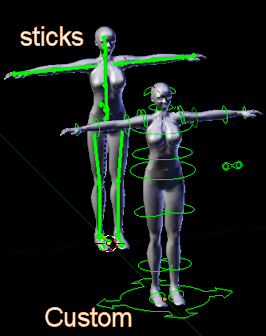
Control Style settings
The first 2 buttons in the Rig display settings panel are used for switching between custom shape and blender’s default shape:
- Custom Shapes: Set all control bones to use custom shapes (Default)
- Stick Shapes: Set all bones to use Blender’ default shapes.
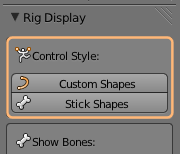
You can switch between both display options at any time. But when you switch to Custom Shapes, then the bone X-Ray setting is automatically disabled, while when you switch to Stick Shapes, the X-Ray setting is automatically enabled.