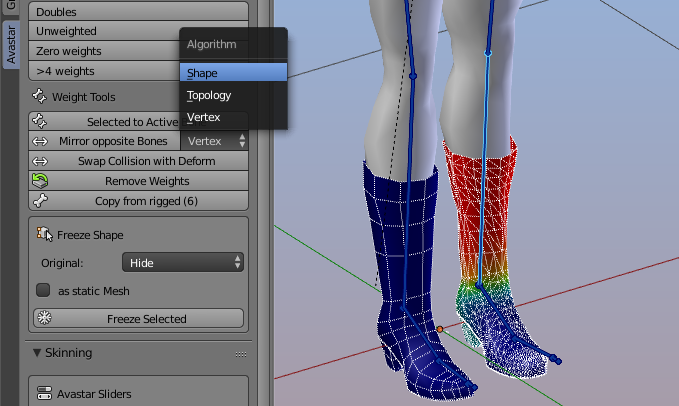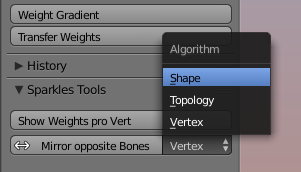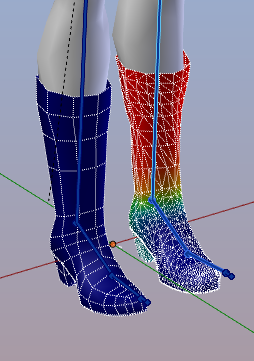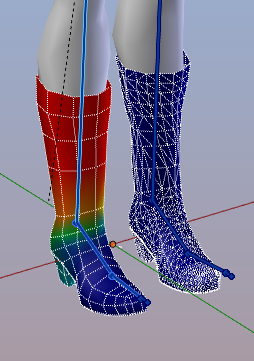The Shape Mirror Copy tool allows to mirror copy weights of a mesh with asymmetric topology (see image). Only the left/right side of your mesh must be at least comparable. (The mesh topology does not need to be exactly symmetrical, only the shape of the left/right sides must be similar)[break]
When Sparkles Pro is installed in parallel to Avastar, then the smart Shape Mirror Copy tool is added to the already existing Avastar User Interface (see image).
Motivation
When you create characters for game engines then you often have to work with low polygon meshes. In many cases you will use precise left-right symmetry on your Mesh. And for this Blender already has a precisely working solution (vertex mirror copy). But as soon as your mesh is not exactly mirror symmetric, any attempt to copy weights from one side to the other fails, unless you switch from vertex mirror copy to topology mirror copy. However topology mirror copy does not work nicely for low polygon meshes. So there is actually no mirror copy tool available that works for low polygon (game engine) projects. The Shape Mirror Copy tool fills the missing gap.
Usage (with Avastar)
- Set the Armature into Pose mode
- Then select the Mesh Object in Weight Paint mode
- Select the Bones to which you want to mirror copy weights
- In the Avastar vertical Tab search the Weight tools panel
- Near the button Mirror Opposite Bones select the Shape Algorithm (see image)
- Finally Hit the Mirror Opposite Bones button
The tool now mirror copies the weights from the opposite bones to the selected bones.
Usage (with Sparkles Standalone)
- Set your Armature into Pose mode
- Then select the Mesh Object in Weight Paint mode
- Select the Bones to which you want to mirror copy weights
- In the Tools vertical Tab search the Sparkles panel
- Locate the section named Weight Tools
- Near the button Mirror Opposite Bones select the Shape Algorithm
- Finally Hit the Mirror Opposite Bones button
The tool now mirror copies the weights from the opposite bones to the selected bones.
Notes
Blender provides the 2 Algorithms Vertex Copy and Topology Copy. We have added these options to the copy button so that all copy methods are available all together at one location.
Currently we can not handle a weight copy swapping. When you select a bone and its opposite bone, then only one of the 2 bone weight groups will be used as weight source.