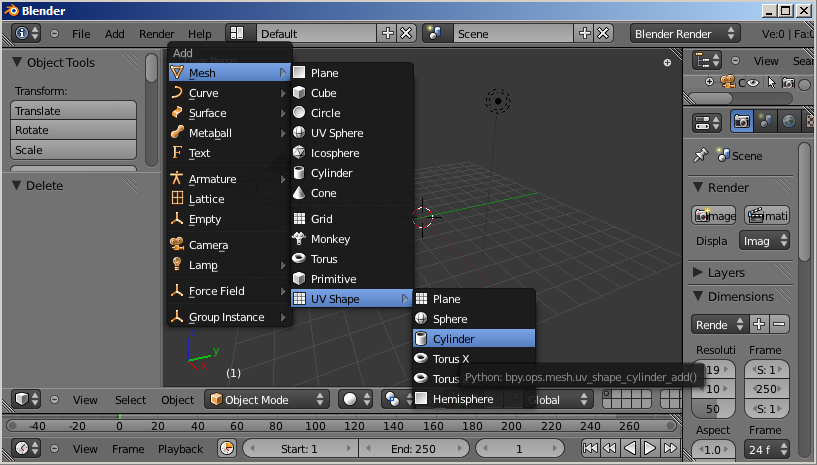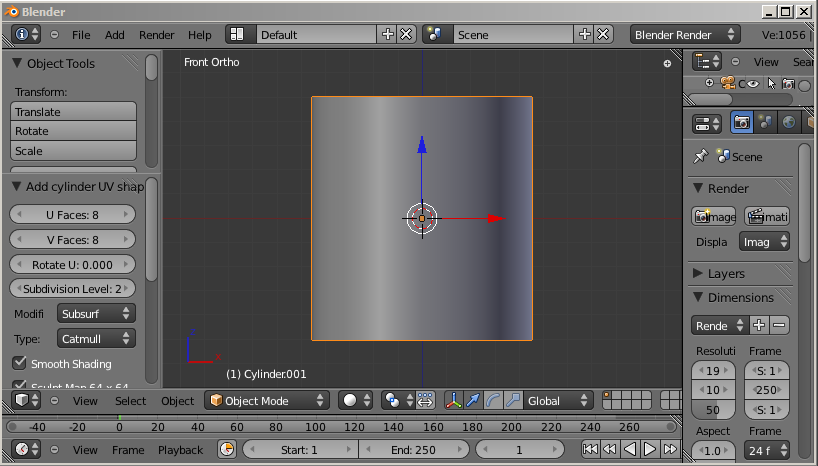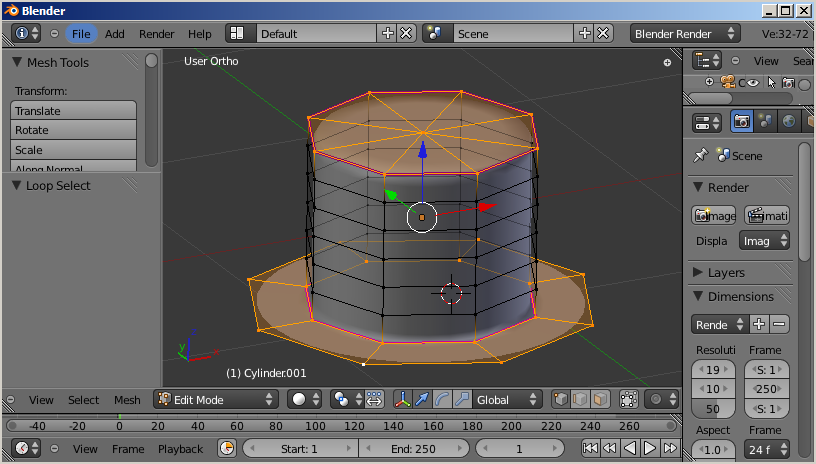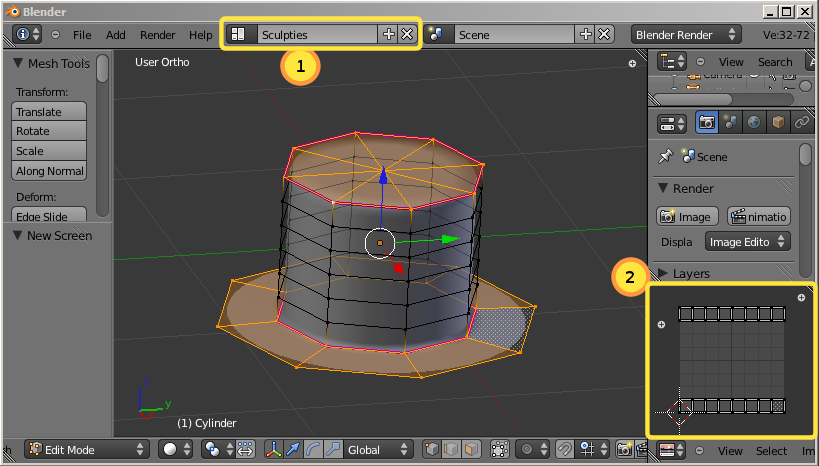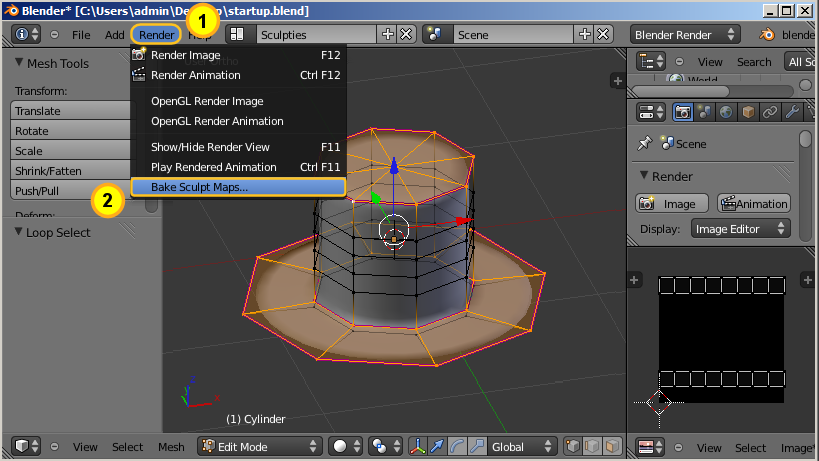| [PS-Youtube id=”oOC6LlaLNAY” w=”320″ h=”206″] | After you have installed the Primstar-2 module you are ready to go with your first sculpted prim. I will step quickly through an easy task and reuse my famous top hat from a previous tutorial to show you the basics… |
IntroAfter you have installed the Primstar-2 module you are ready to go with your first sculpted prim. I will step quickly through an easy task and reuse my famous top hat from a previous tutorial to show you the basics. Primstar-2 is still under development, so it may be possible that it changes its appearance and functionality over time. I try my best to keep the documentation up to date but i am not perfect. If you find something inconvenient, please feel free to report it to me. The Video (Part I)Below you find the First video of my Sculpted Prims beginners video series. You may want to watch the video first and then get back to this document and let you guide by the text. |
About Keyboard ShortcutsWherever i want to describe a key combination like for example : first press ‘s’, then press shift, then press z” then i will use a shortcut: “s+shift+z” and of course the “+” signs are not meant to be typed. It is important to follow the order of appearance of the characters from left to right! When i type a right arrow “->” followed by a literal name, that always means “left mouse click on a button with the given name on its label”. Contact:
|
|
|
|
You have 2 options :
|
You do not have to worry about these settings and you can safelyy just hit the OK button to get your bake done. Note for Primstar-1 users:The Color range setup has changed significant compared to Primstar-1 where you could set the color range center to where ever you wanted. |
- Now you can see your sculptie in the UV image editor
- And now you should see the rainbow colored sculptmap in the UV editor:
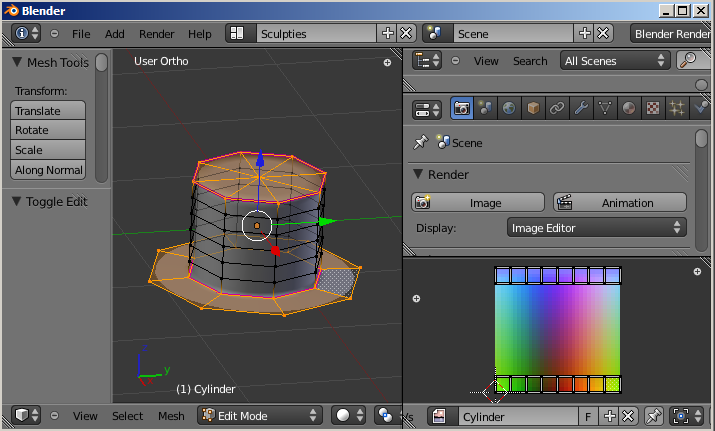
Please see the Reference guide for more detailed information about how to use Primstar-2 |
 |
 |
|
The Video seriesYou may want to proceed with the beginners video seris Sculpted Prims. Any feedback complains/questions are always very welcome. We hope you enjoy your Primstar. |
Contact:
|