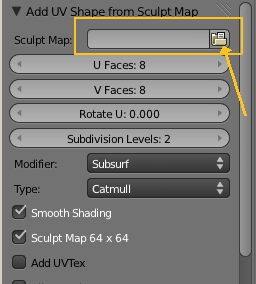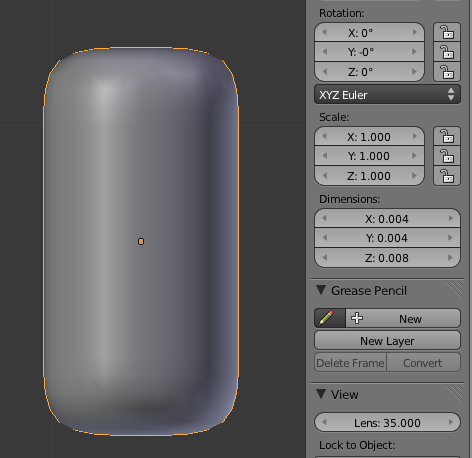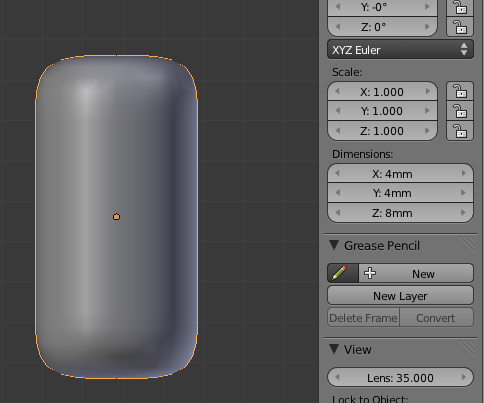We have just released Primstar-2-dev-167. We have added a small but very usefull change in the handling of tiny sculpties, see “Automatic processing of Tiny Sculpties” below. Now you can have tinies and normal sized Sculpties in the same linkset and get the needed color range reduction automatically!
If you have purchased Primstar-2 then the new release is located in your Jass-inventory.
If you want to purchase, then follow the description of the Primstar-2 Early Adopters
Program on the Primstar-2 home page. Look for Primstar-2-dev-167.zip
Known Issues:
- File -> Import -> Sculpty creates a Sphere
- LLSD Exporter not yet functional
- “New Objects: Enter Edit Mode” creates multiple unwanted extra objects
Change details since Primstar-2-dev-163:
- FIX: “Memoryblock free: pointer not in memlist” This Error message appeared frequently in the Blender console
- FIX: Errors on Vertex count reported in Console
- NEW: Automatic processing of Tiny Sculpties.
If you wanted to create Tiny sculpts, you needed to either modify the Color range in the Bake tool, or you had to add some scaling Objects which forced a color range reduction on all Sculpted Prims in a linkset.
Now you can simply create your objects to the Blender Size. One Blender Unit is counted as 1 meter. Hence if you want to create a Cylinder of size 0.4 cm, 0.4 cm, 0.8 cm> you only need to ensure that the Object dimension is set to <0.004 , 0.004, 0.008> Blender units. Then bake your sculptmap:the resulting sculptmap will be automatically adjusted.
Note: If your Object is smaller than 1 cm on all axes, then it will automatically maintain its scale!
The above example uploaded to Secondlife:I placed the smallest possible cube besides a set of 4 sculpty cylinders. All 5 objects use the exact same size of <0.001, 0.001, 0.001> in SL-meters. But the sculpties maintain their aspect ration and they show exactly the size as we have used in Blender ( < 4mm, 4mm, 8 mm> )
HINT: In the Scene Property Settings you can switch Units from None (Default) to “Metric”. Then your Display shows much easier readable notation:
Change details since Primstar-2-dev-149:
- FIX: Import Sculpty from File did not work
- NEW: LLSD exporter (currently only exports sculptmaps/textures)
- NEW: Added support for parented prims (needed for LLSD-exporter, not functional)
- FIX: Library shapes opened as Spheres
Change details since Primstar-2-dev-125:
- NEW: Name Sculpty during creation (also gives initial name to sculptmap)
- NEW: Rename Sculptmaps during Bake (renames map to object name if enabled)
- NEW: UVTex now optional on creation
- NEW: Image – Import as Sculpty added
- ENHANCEMENT: Improved UV mapping for sculptify
- ENHANCEMENT: Sculptify now resizes the image to the smallest possible size (if needed)
- NEW: Added GUI for LLSD exports (not functional yet!)
- FIX: scale and centering of planes on bake
Enjoy!
Gaia + Domino