Collada CTS is a test suite for Collada. Here is what i did to get it to run on Windows-7.
Note: According to the documentation the Collada CTS can only run on windows.
Install Python 2.7
I got it from the Python 2.7 Download page
Fetch the CTS
Important: i assume you have git installed!
git clone https://github.com/KhronosGroup/COLLADA-CTS.git
Configure
I configure for usage with Blender. Open the file config.txt and change the attribute blednerPath to point to your installed bledner executable
blenderPath D:\blendergit\cmake-build\bin\Release\blender.exe
Start the test suite (first attempt)
Try starting the testsuite from a command shell:
$ py -2 ./COLLADATestSuite.py Traceback (most recent call last): File "./COLLADATestSuite.py", line 7, in <module> import wx ImportError: No module named wx
Install wxPython
I found the missing module is in the wxPython package. I install it using pip. In m,y case i actually uses pip2 because i have multiple python versions installed, but i want to install into python 2.7:
$ pip2 install -U wxPython Collecting wxPython Downloading wxPython-4.0.1-cp27-cp27m-win_amd64.whl (22.9MB) Collecting six (from wxPython) Downloading six-1.11.0-py2.py3-none-any.whl Installing collected packages: six, wxPython Successfully installed six-1.11.0 wxPython-4.0.1
Start the test suite (secnd attempt)
Try starting the testsuite from a command shell:
$ py -2 ./COLLADATestSuite.py Traceback (most recent call last): File "./COLLADATestSuite.py", line 11, in <module> from Core.FTestSuiteGUI import MainFrame File "D:\blendergit\collada\COLLADA-CTS\Core\FTestSuiteGUI.py", line 9, in <module> import wx.wizard ImportError: No module named wizard
Fix sources
I found that the package wx.wizard
has been renamed as wx.adv
So i edited the sources a bit.
List of changed files:
- Core/FTestSuiteGUI.py
- Core/Gui/Dialog/FAppSettingsDialog.py
- Core/Gui/Dialog/FSelectDataSetDialog.py
Start the test suite (3rd attempt)
$ py -2 ./COLLADATestSuite.py
Traceback (most recent call last):
File “./COLLADATestSuite.py”, line 11, in <module>
from Core.FTestSuiteGUI import MainFrame
File “D:\blendergit\collada\COLLADA-CTS\Core\FTestSuiteGUI.py”, line 33, in <module>
from Core.FTestSuite import *
File “D:\blendergit\collada\COLLADA-CTS\Core\FTestSuite.py”, line 15, in <module>
from Core.Logic.FTestProcedure import *
File “D:\blendergit\collada\COLLADA-CTS\Core\Logic\FTestProcedure.py”, line 23, in <module>
from Core.Logic.FTest import *
File “D:\blendergit\collada\COLLADA-CTS\Core\Logic\FTest.py”, line 20, in <module>
from Core.Logic.FExecution import *
File “D:\blendergit\collada\COLLADA-CTS\Core\Logic\FExecution.py”, line 8, in <module>
import OpenGL.GL
ImportError: No module named OpenGL.GL
Add OpenGL
$ pip2 install pyopengl Collecting pyopengl Downloading PyOpenGL-3.1.0.tar.gz (1.2MB) Installing collected packages: pyopengl Running setup.py install for pyopengl: started Running setup.py install for pyopengl: finished with status 'done' Successfully installed pyopengl-3.1.0
Start the test suite (4th attempt)
Now an empty window opens up
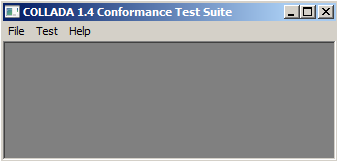
Setup a Test
I created a test following the Help document:
- File/New Test Procedure
- Title: <Product Name> CTS Submission
- Add Operation: Import → <ProductName> → Add
- Add Operation: Render → Add
- Add Operation: Export → Add
- Add Operation: Import → <ProductName> → Add
- Add Operation: Render → Add
- Add Operation: Validate → MSXML 6.0 → Add
Select OK
I ended up with this on the command line:
IsAdopters False WorkingDir: COLLADA-CTS/TestProcedures/Blender Test/WorkingDir/Execution/Step IsAdopters False
I am not sure if this is expected, but i got no errors so far.