Let me show you some details:
- I have taken a default female Avastar character as it was generated by our Addon.
- I converted this character into a mesh character by moving the mBone weights to the cBones and generating weights automatic from bone for the remaining Collision Volumes (which have no counterpart in the mBones)
- I did not optimize any weights
This is not about making the most beautiful fitted mesh project. It is about comparing what we get in SL to what we get in Avastar. So if our mesh looks the same in both systems, then we have matched the goal to get a true “What You See Is What You Get” enironment. And i believe we have made it by now. see the following 2 images:
This is the the mesh character with the Avastar sliders attached (on the left) and imported to SL and worn with the default shape (on the right):
This is the default mesh character with one of my test shapes in Avastar (on the left) and with the same shape worn in SL:
The Mesh characters have been made with Avastar-1.1-1022 (the newest testversion is available in the testversions subfolder of your download page)
But the most important point here is that you even can take the gnome in SL and wear it with your default shape. Then you will get back the default fitted mesh character without distortions.
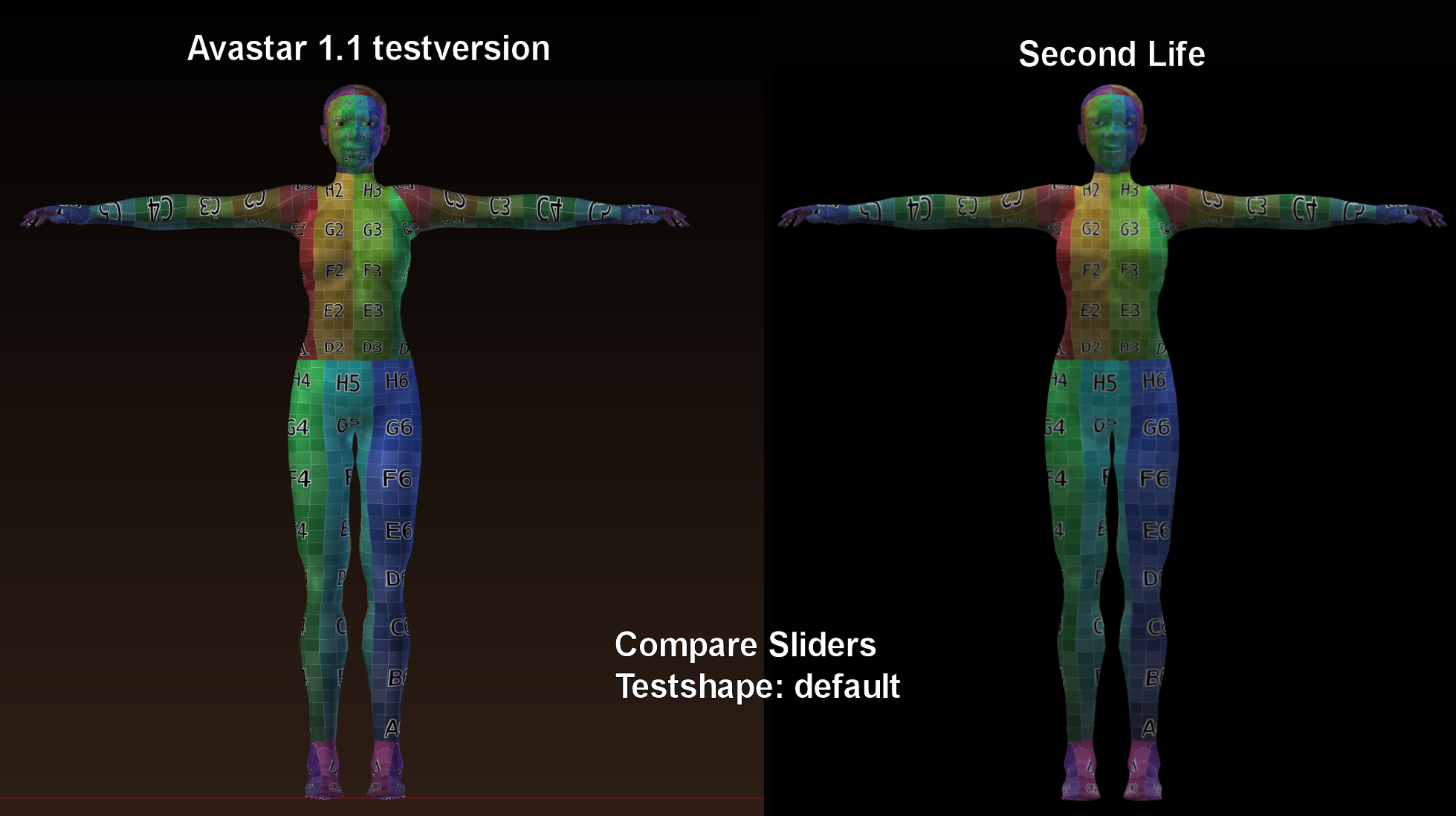
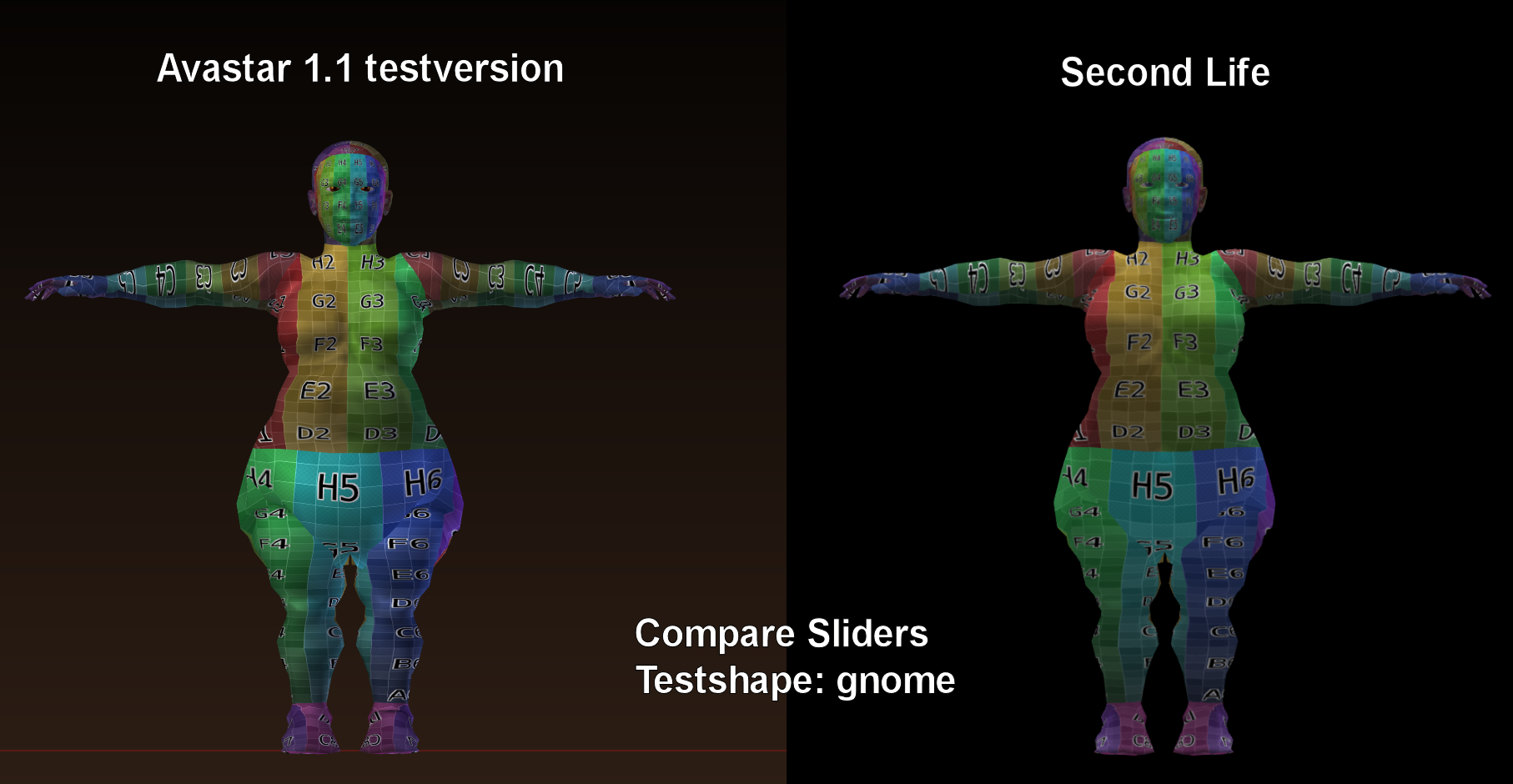

Can you rig your mesh in version 1.1 ? In the tutorials they don’t explain how to rig in 1.1.
Can you rig your mesh in version 1.1 ? In the tutorials they don’t explain how to rig in 1.1. Thanks!
Very good, works like a charm on new mesh, but I have two questions:
I exported the .dae via Avastar without removing the armature and I uploaded as an Avatar with include skin weights selected and include joint positions unselected, is this the recommended upload workflow or is there a better way to export/upload?
If I reimport my .dae into blender, the mesh comes in with a very distorted and (I think) incomplete skeleton, is this expected or is it a sign that my export process is not correct?
Thanks for all your work to make Fitted Mesh usable, I’m not sure I’d have ever gotten it to work other wise.
Your workflow is correct.
The re import of the collada file to blender does not work nicely because some information is lost. This is partly a problem with blender itself. Avastar could add blender specific information to the .dae file. That would make the re imported skeleton look a bit nicer, but there is currently no point for doing this, especially because the re imported dae file would still not be fully reconstructed and useless for future work on it.
Hi Gaia, it seems great, but for me there are still more than 4 verts weighted, and I can’t seem to be able to create a .dae file. I took some pictures and put them in my blog, to make it clear what is happening . Thanks a lot
Delia
As soon as the shape sliders work as intended (yes, there are still slight deviations from what they should do) i will probably make attaching the sliders the default. So all will reduce back to “rig and go”. I hope that will help.
For now its still a rough to use thing.
Regarding the >4 verts weighted that should not be an issue actually. Doesn’t Avastar automatically reduce to 4 weights per vert ? And please note the weights are meant as a “reasonable first guess” You always have to tweek the weight maps manually…
You’re my Hero Gaia ;3
Thanks! & HUG