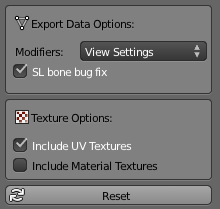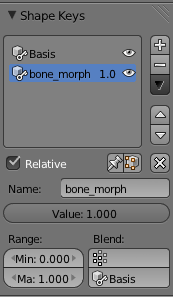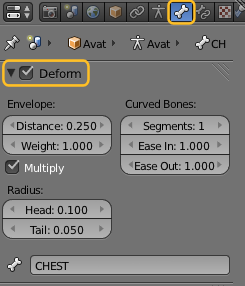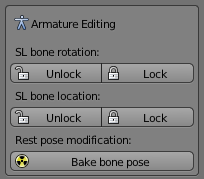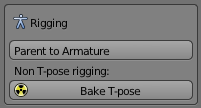| Here is Avastar-625. And this time it contains many small changes and a few realy big new features. Well, maybe not soo big on first view, but big enough to get very excited. The video to the left is a reworked version of the Avastar-5-: Mesh Rigging tutorial showing how to use the SL bones for posing (new feature)Here is the summary of the changes/new features coming with Avastar-625 (feedback wanted, error reports appreciated!): | |
Avastar Collada |
optimized for OpenSim exports |
Feature complete:We have fixed all major issues with the Collada export. As you might know the Avastar -500 already contained a preliminary version of our own Collada exporter. We have meanwhile improved the exporter significantly. And it now provides everything needed for exporting your Meshes to OpenSIm and compatible worlds (see feature list on the right side) Easy to use:On first sight the new export panel looks like we have dropped functionality. But actually we have removed complexity from the user interface and now Avastar does the job for you. The only necessary decision for you is from where Avastar will collect your textures (if you have any) You do that in the texture options. And you wonder what this “SL Bone bug fix” thing is ? Well it is another issue we found. Aside from the normal bones which start with an “m” there are a bunch of other bones that can be used – the “attachment point” bones and around twenty “collision volume” bones. These can be weighted and animated (see below), however if you try and reposition them, or even position them in their default place, horrible things happen in SL. This option just removes those bones from the armature section of the exported collada file. BTW: Avastar can be used to export static meshes. Just select your meshes and export them all together with your weighted character or alone. There is nothing to consider here. It just works. You do not like the Avastar Collada exporter ? No problem, the Blender Collada exporter is also available for you (as part of the Blender 2.64 distribution) with many improvements and it works reliably for OpenSim meshes. |
Compatible with older Blender releases:The Avastar Collada exporter works with any blender version starting from Blender 2.60 up to the most recent version. The export options have been cut down to a minimum. All critical export parameters are now calculated by Avastar: Actually you just need to select the meshes which you want to export. Avastar detects on its own when it must export the armature. |
Volume Bones |
|
Recently a new idea popped up for making meshes more adjustable to the default Avatar: Volume Bones. Originally the volume bones are used to create a simple invisible collision mesh for calculating collisions of the avatar with its environment.
Weighted Volume Bones:Red Poly (a resident from a popular online world) has pointed out that the volume bones in fact can be weighted to mesh. These are just ordinary bones and every SL avatar has them already. Avastar now has them too (see the red bones in the image on the right side) and you can use them in your own creations. Where they are really interesting is that they react to some of the shape sliders in SL (like the way mHead reacts to Head Size) which means you can create clothes and attachments that adapt to the character’s shape. Simple workflowTo get to the point: Avastar now supports volume bones in a really nice way. As mentioned above the bones always follow the avatar shape sliders, and all the complexity in using these bones is taken care of automatically. We’ve added a function that allows you to see the effect the shape will have on your mesh inside blender so you can now model over a whole shape range (see below). |
|
Enable volume bone weightingThe volume bones can be weighted just like the default SL bones:
We still need to specify how exactly the volume bones need to be weighted. That is currently a field for experimentation. But please note that the weight painting of the volume bones is still up to the user (you!). We do not provide ready weighted volume bones (yet). |
Skeleton editing |
|
| When you want to create non human characters, then you need to edit the skeleton. Until now it was very painful to do that with the Avastar skeleton due to a lot of built in constraints. The most apparent problem is that the Avastar skeleton uses the SL target bones and a similar set of bones, the “Avastar control bones”. The control bones and the SL bones must be kept in synchonisation all the time. Otherwise you will end up with very weird issues.Now we provide some helpful tools. But beware. This is still a work in progress. The tools are still not easy to use and you need to be very careful and understand exactly what you do. but after some practicing you should be able to setup a non human mesh in a short time. |
|
weighting |
|
| Sorry, we still do not provide the magic button “press here and all is well”. But we continue to improve our tools.For example in previous releases the user had to know exactly what to do when preparing a mesh for weighting. We have now added a whole lot of extras which make Avastar much less restrictive. it now can handle many situations which previously was a huge source of confusion. |
|
Mesh |
|
| We now support 2 important features and we hope you will love them.The very most impressive new feaure is that Avastar can be configured such that any bone length changing slider will not only influence the Avastar model, but also your attached meshes will get affected. That means, you have much less work to do when you have to adjust your mesh to specific Shape configurations:
Just reshape the Avastar character and your mesh will follow all bone length changes. Note: This is exactly what also will happen in your online world! This gives you some great benefits:
Using this feature is almost trivial, you just have to do a couple of preparations:
And now your custom mesh follows the bone length changing Shape sliders in Blender.
You always can remove the shape key again at any time (or set the key influence to 0) and your mesh snaps back to its original shape. This should help you tremendously when your custom meshes have to be designed for different shapes. Actually you even can switch between shaping the mesh and weighting it.
The other important feature is that now Avastar will handle non-deforming vertex groups. (XXX more to add)
|
|