Avastar-1-dev-500 (for Blender 2.60-2.63a):NOTE: The Update is sheduled for June-4-2012 The next Avastar update will come with some major changes (Most changes in the program itself and some improvements in the GUI). We have tested mostly with Blender 2.63a and found it to work stable. However due to massive changes in the program we might have introduced new (unknown) bugs. Please read the detailed descriptions in this article! Your workflow may be affected (no worries, it will become easier, read on). Note: All work you made with Blender 2.59 or newer versions of Blender will also be working with the new Avastar! If you think something is broken, then please send us an email together with a blend file that shows the particular problem and a short description ( mail to gaia.clary@machinimatrix.org )
Please take care to read the full article! |
https://www.youtube.com/watch?v=idHere is the list of the most recent tutorials: |
Changeset:
|
Highlights:
CAUTION, Workflow change: Do not apply Rotation to the armature (except you know exactly what you do)! Limitations:
|
More Questions ?Ask Gaia Clary in Second Life, or send email to mailto:gaia.clary@machinimatrix.org Have Fun Gaia & Magus & Domino
|
Where is the Download ?
|
Important notes:
|
|
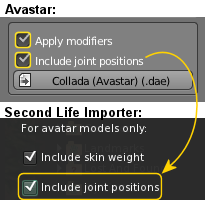
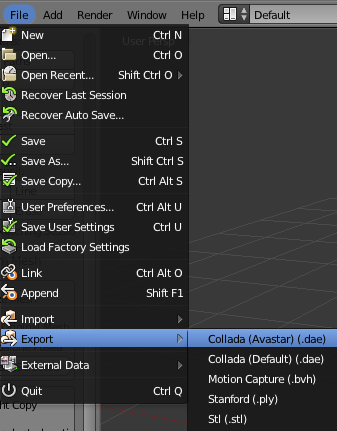
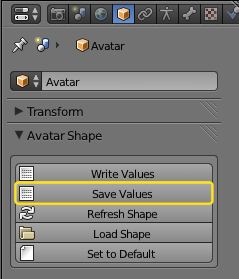


I can’t figure out: avastar > shape for new archetype.xml > collada export sl > collada import ok with weights and joints. But if I try to follow the tutorial to Gaia using the shaolin character the collada avastar export only the shape and not the skin and joints